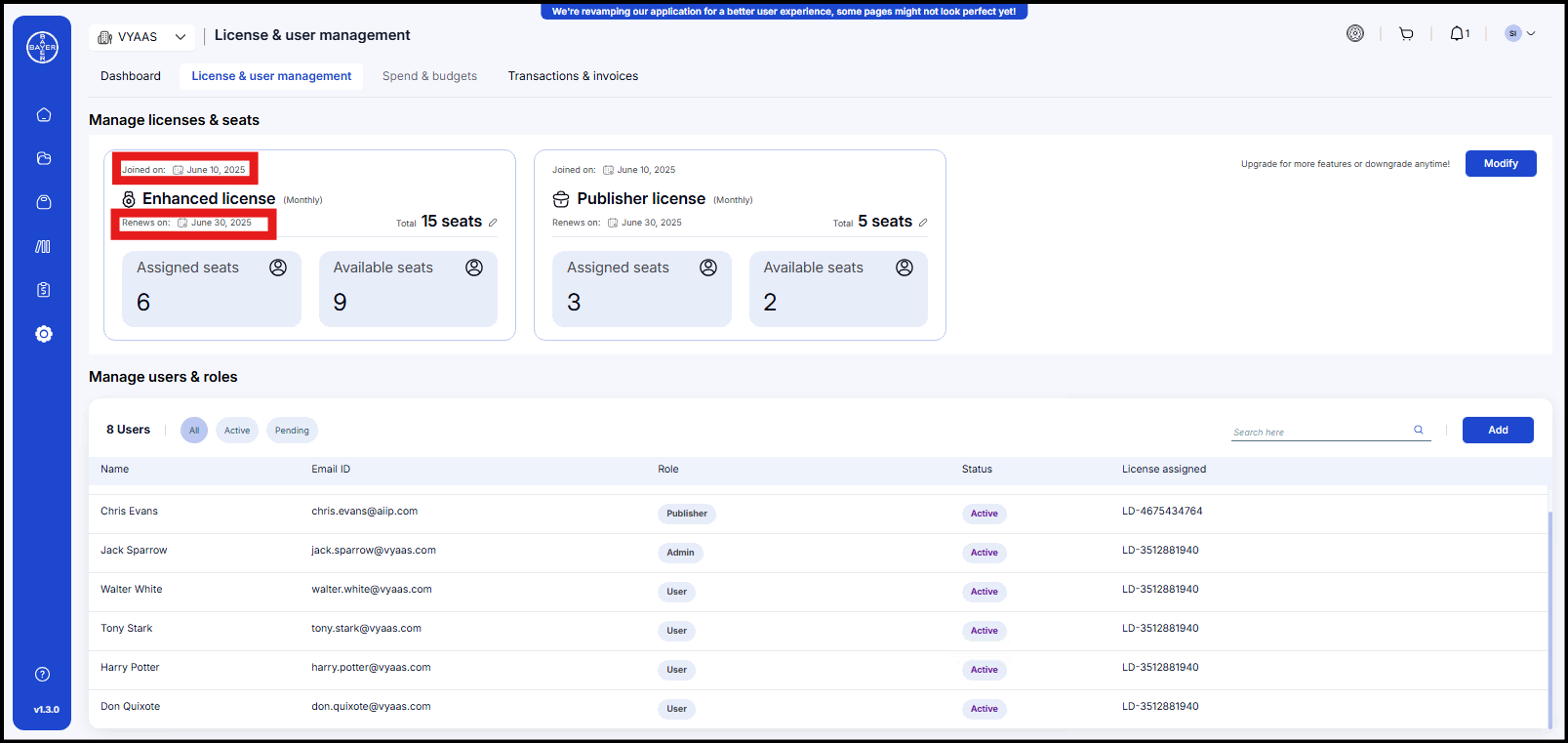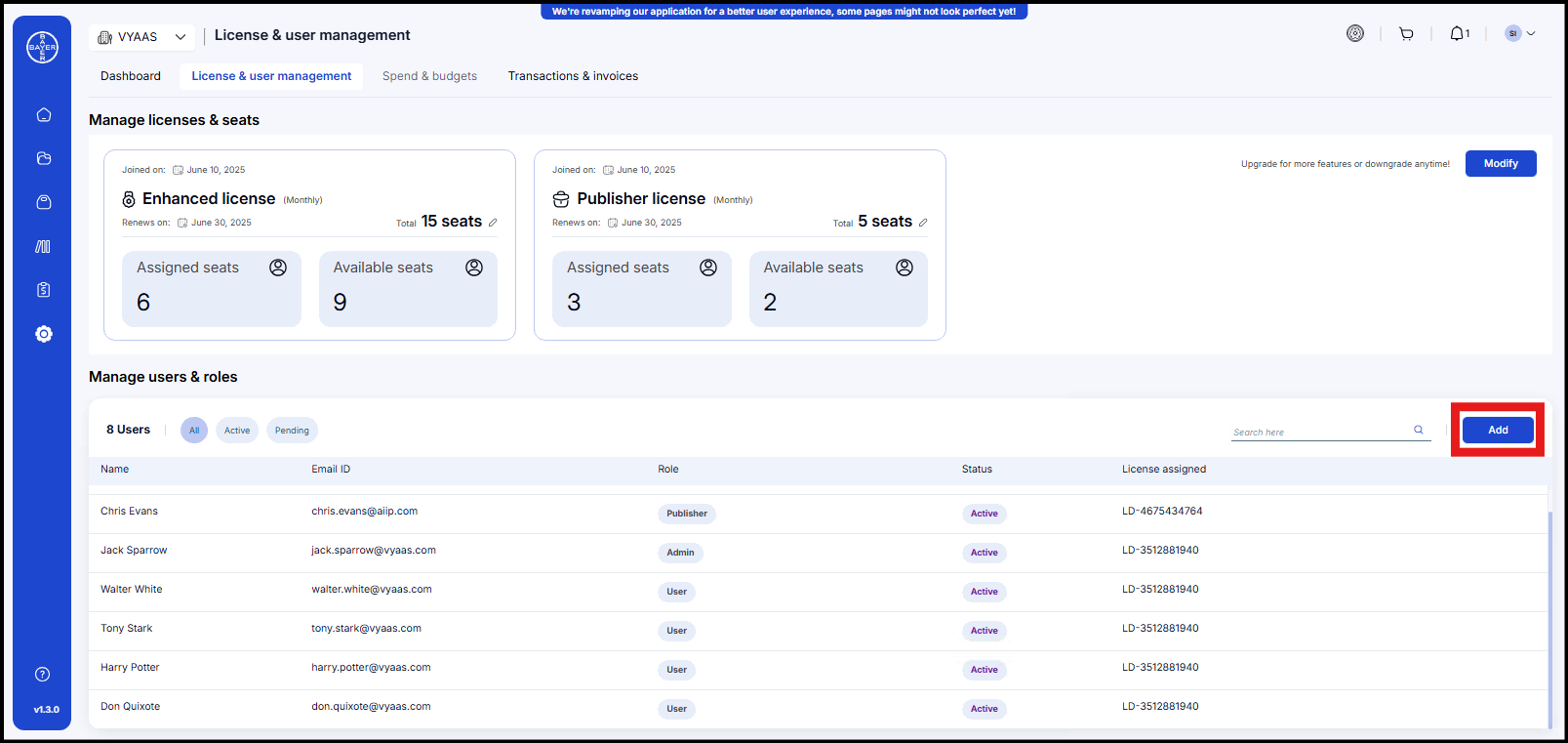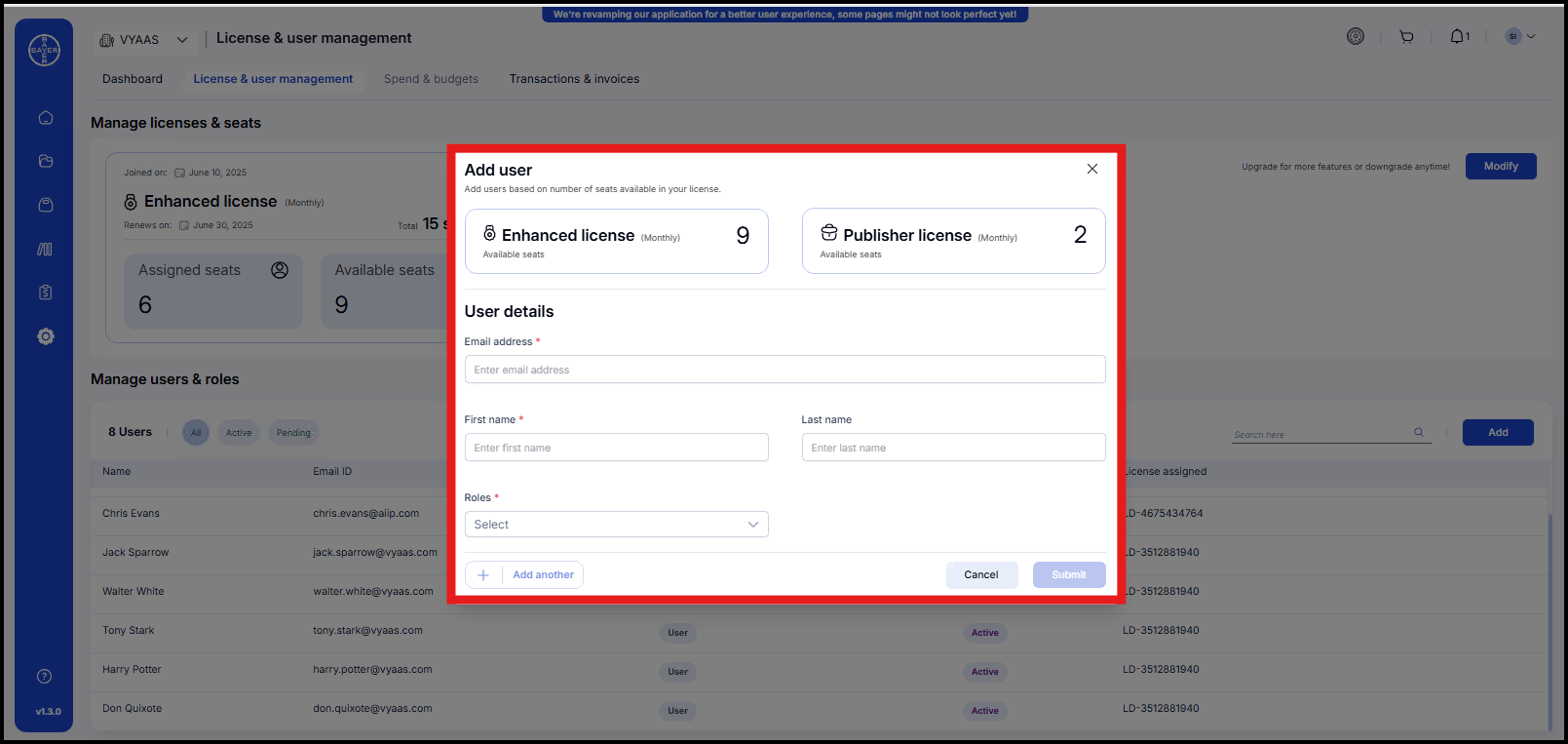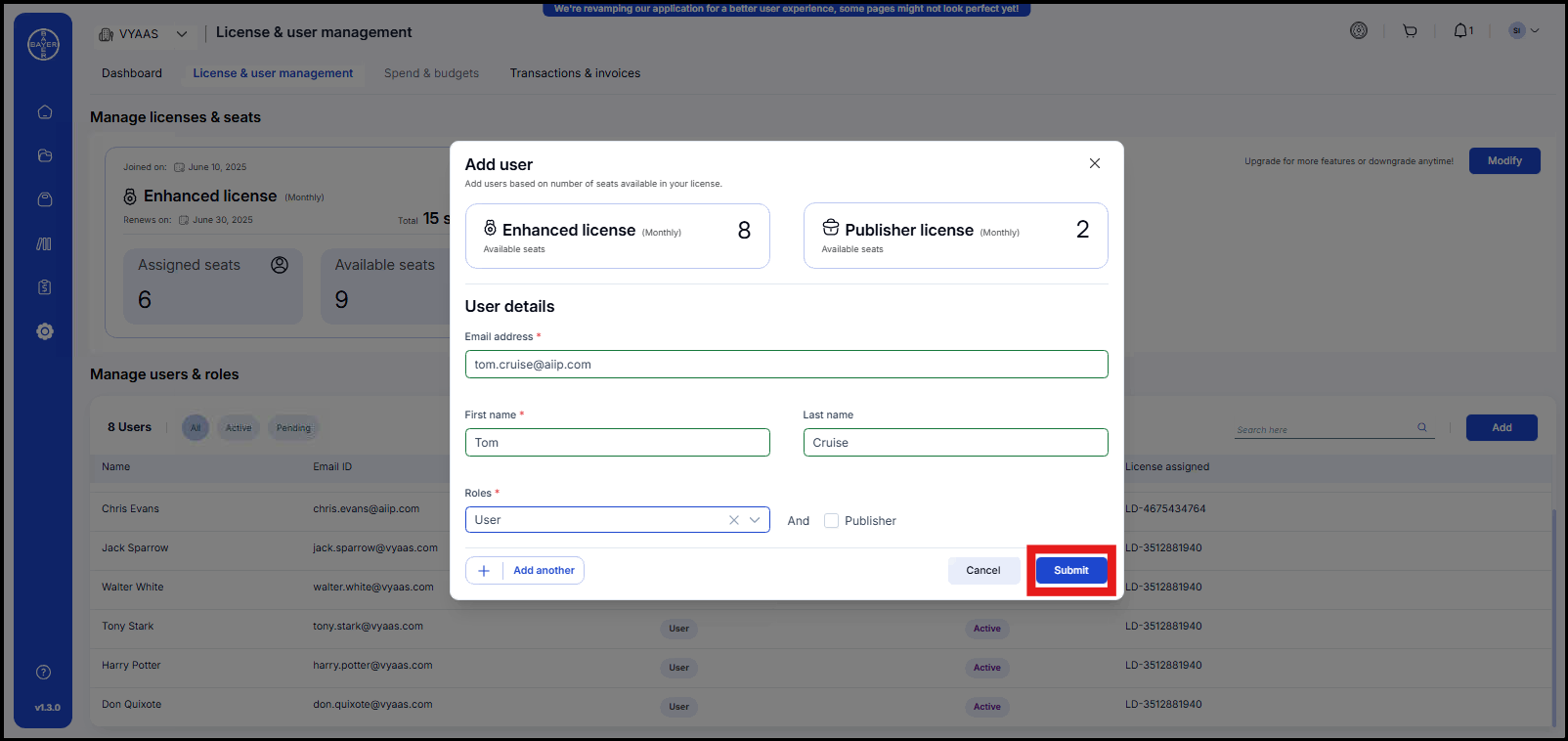User Management
The License & user Management interface provides powerful tools for administering your organization's members and their access privileges. With an intuitive layout and comprehensive features, you can efficiently manage your entire team from one central location.
Managing Seats & Subscriptions
Keep track of your organization's license utilization at a glance:
-
View the license type (Free, Enhanced, Premium) along with its subscription details
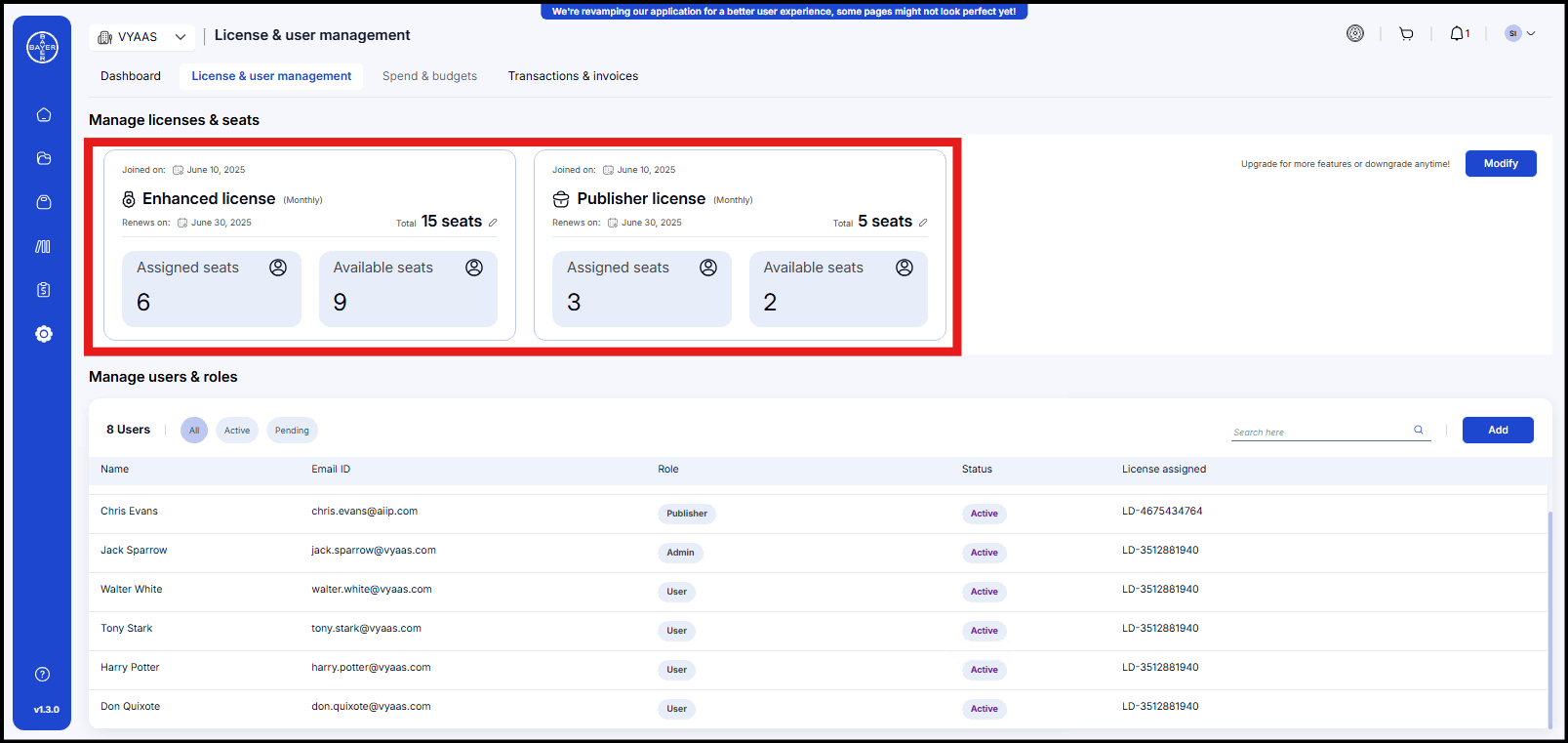
-
Monitor seat allocation with clear visual indicators for assigned and available seats
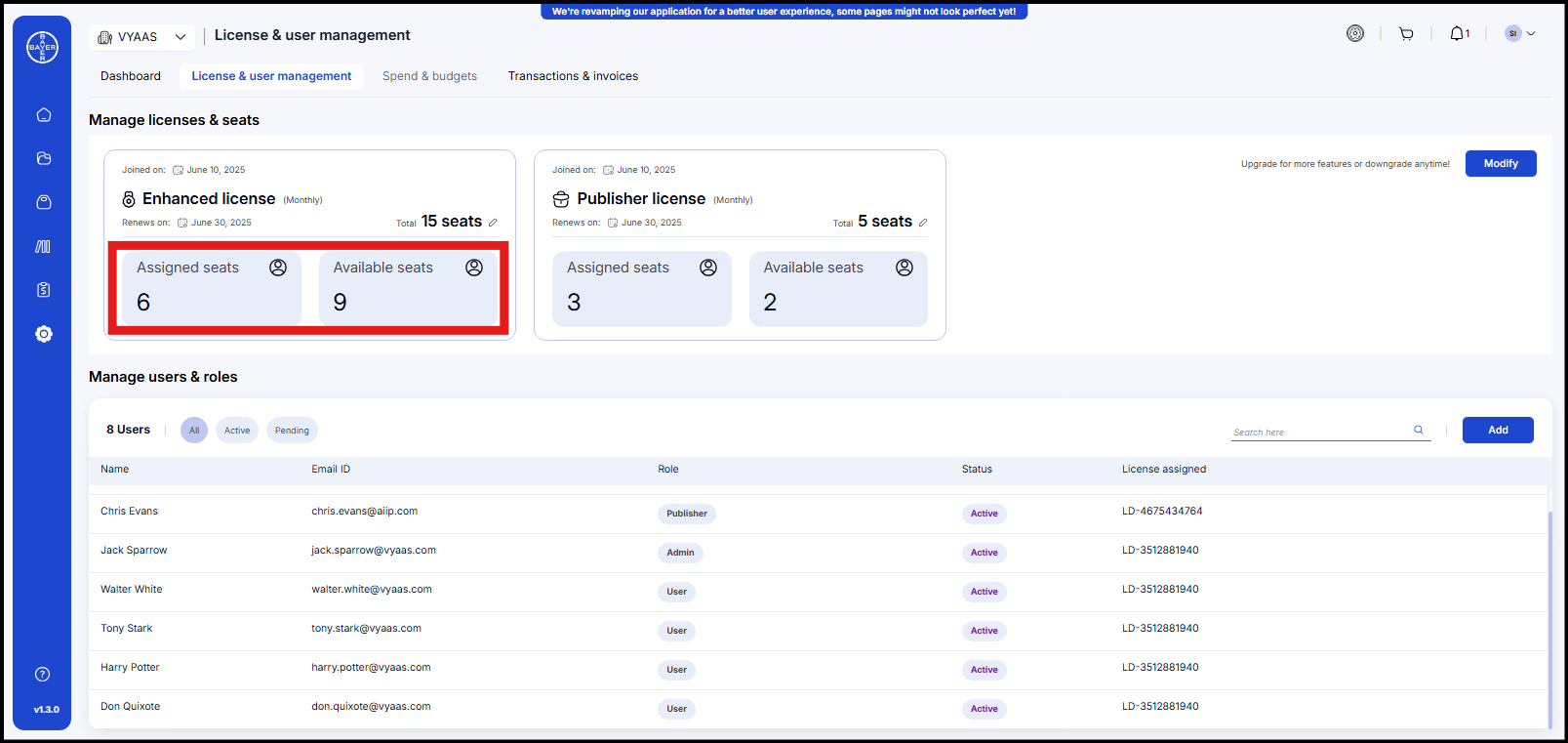
-
Easily adjust your licensing with the "Modify" button for upgrading or downgrading as needed
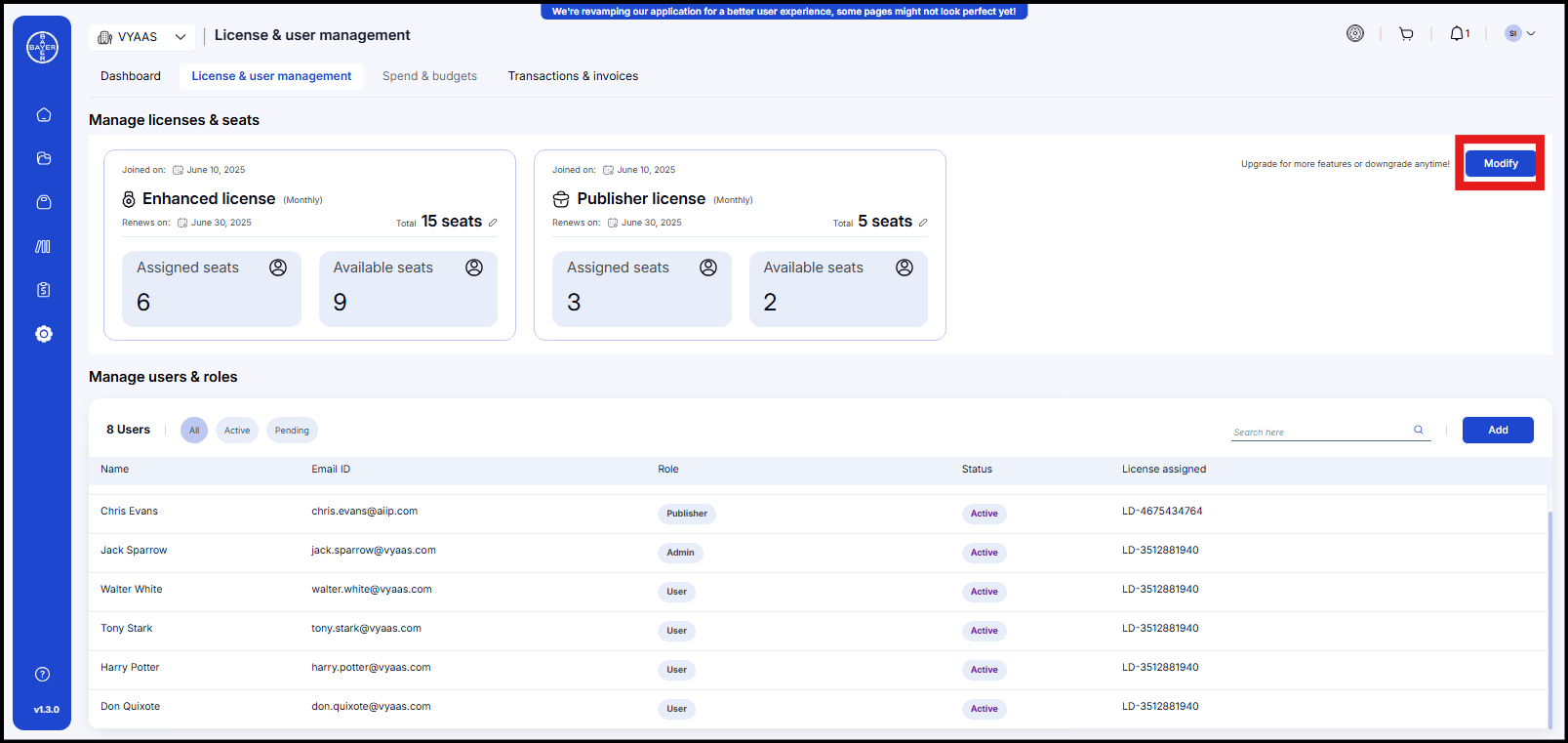
-
Manage Publisher add-on packages with specialized capabilities for content creation and distribution
Viewing & Filtering Users
Quickly find the exact user information you need:
-
Toggle between "All," "Active," and "Pending" tabs to filter users by status
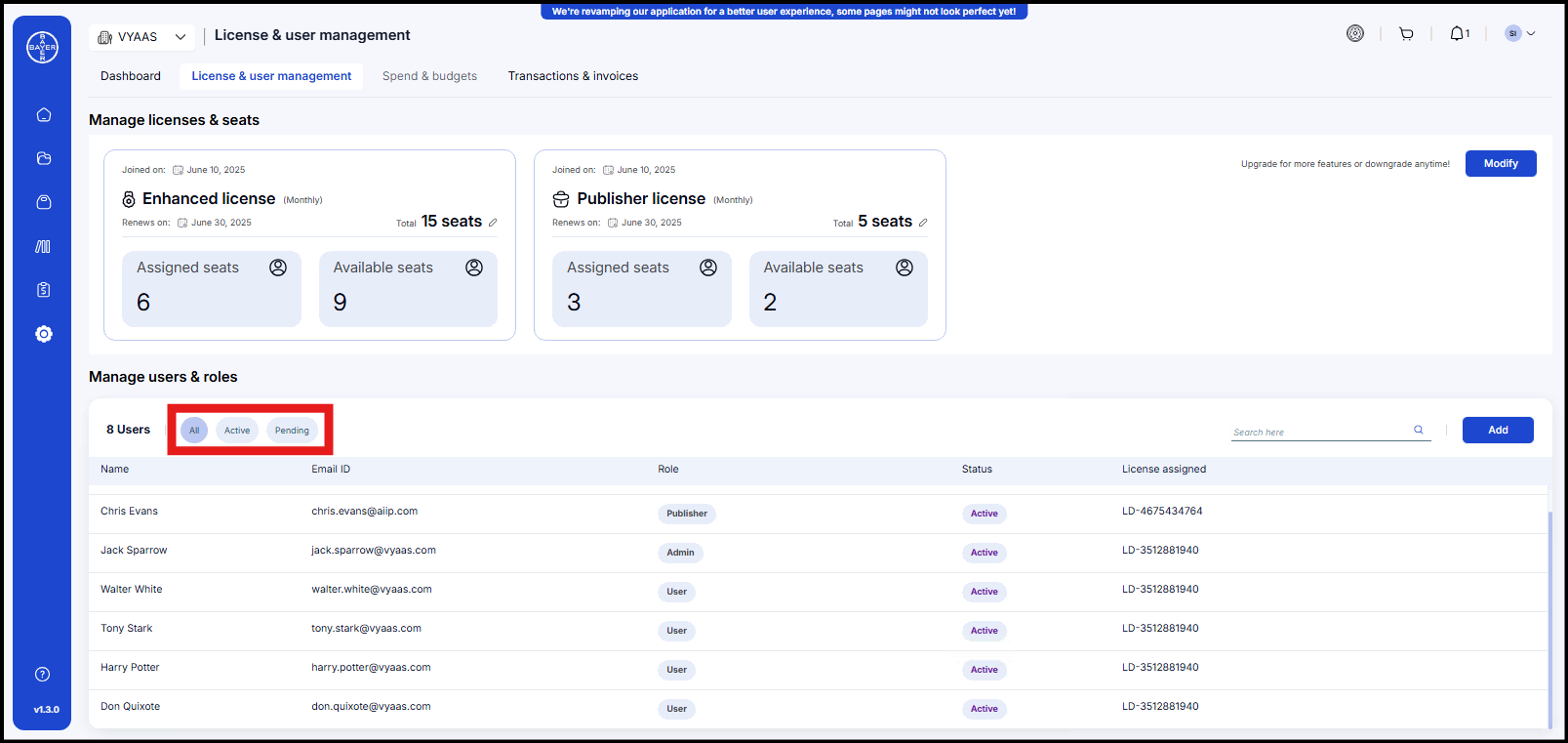
-
Use the search bar in the upper right to instantly find users by name or email, with results filtering in real-time
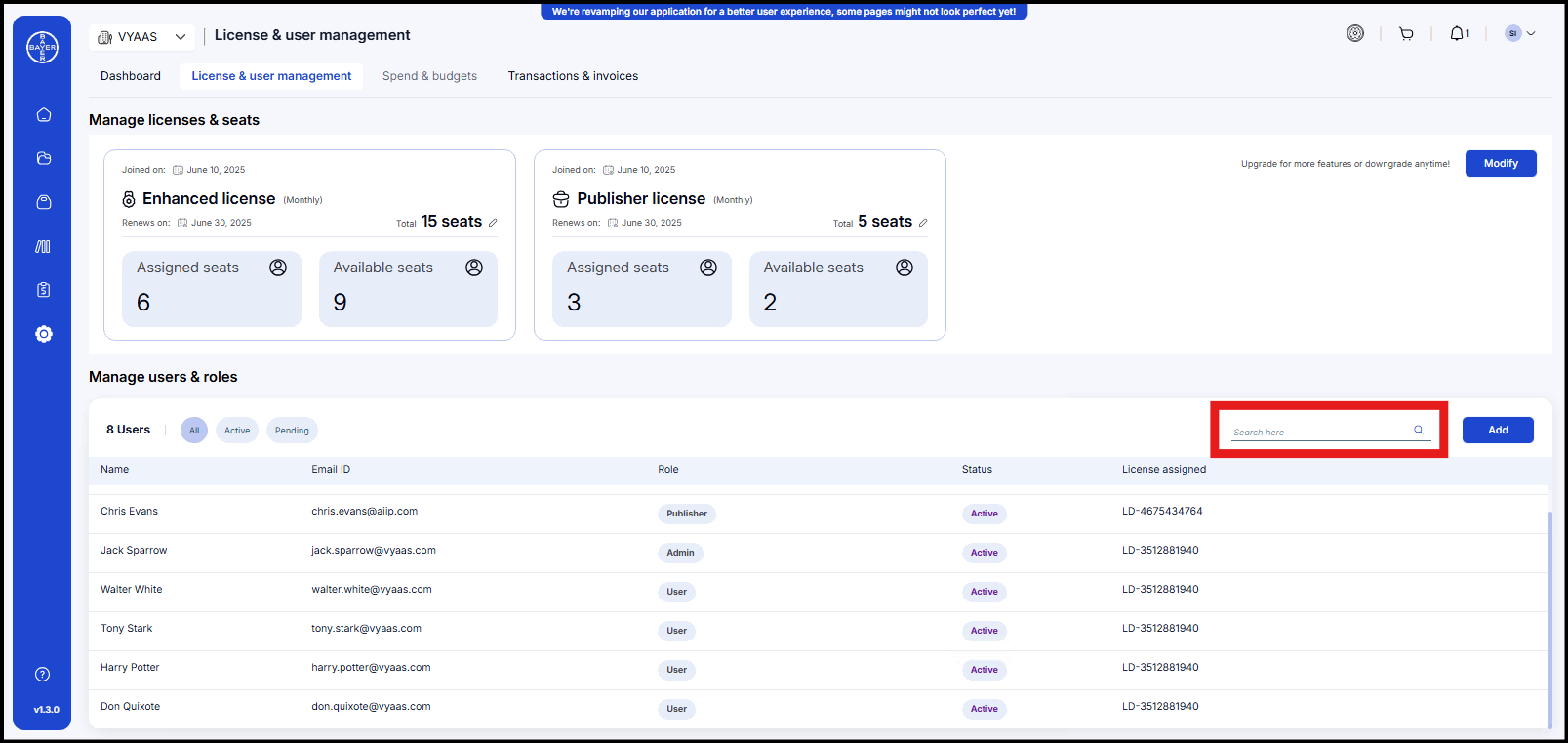
-
See a comprehensive table with user names, email addresses, roles, and license assignments
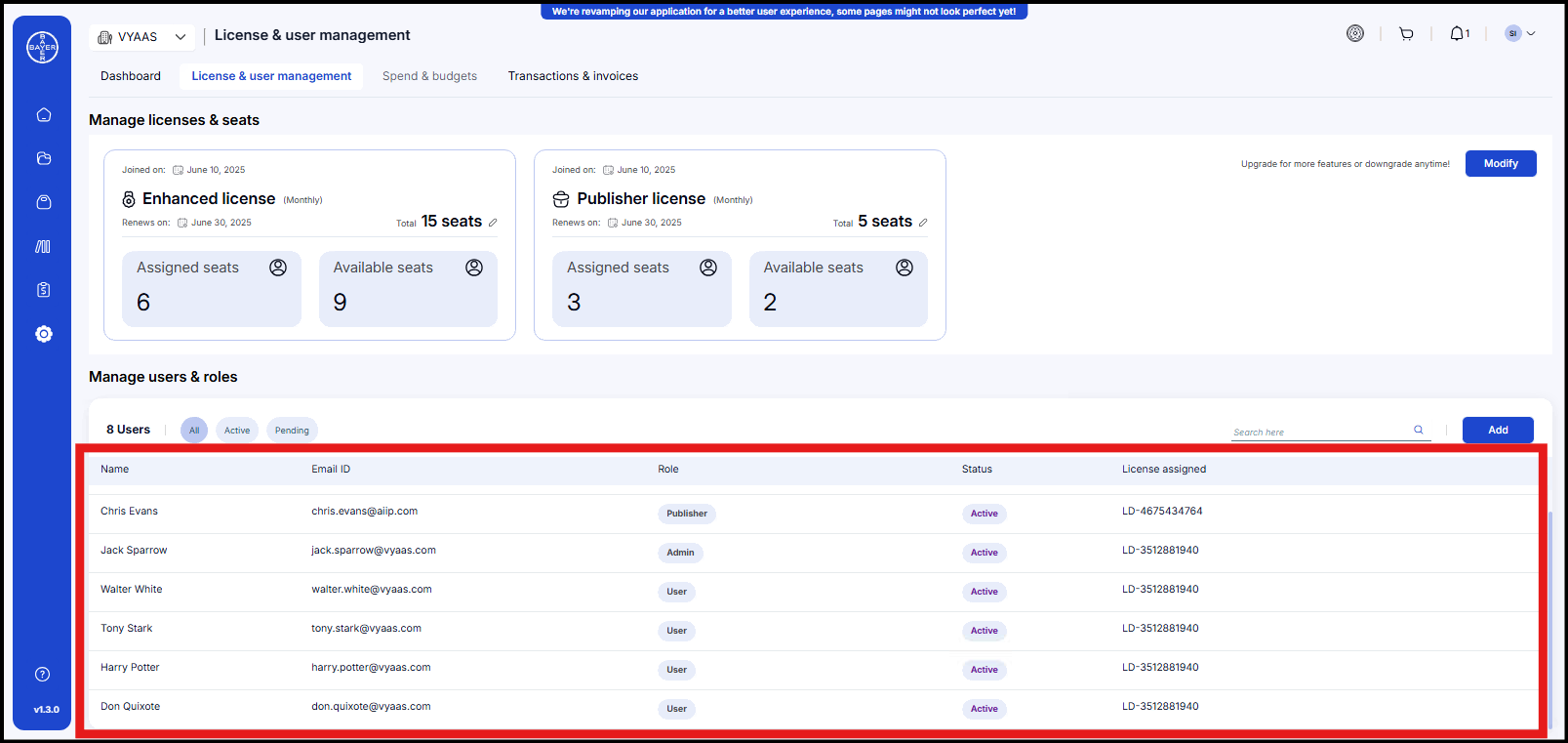
-
Track active status for each team member in your organization
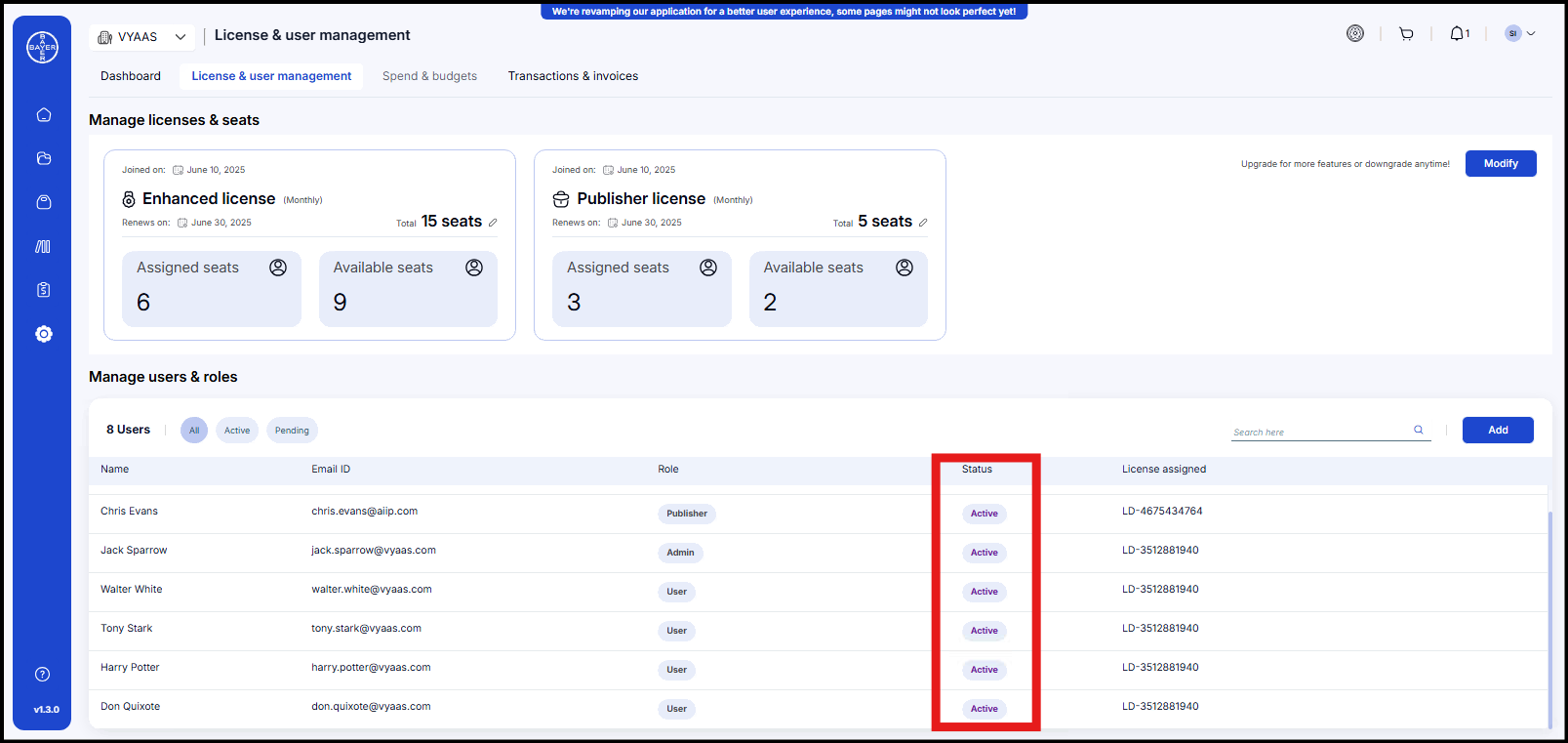
Adding New Users
Expand your team with a straightforward process:
Assigning Appropriate Permissions
Maintain security by assigning the right level of access:
- Admin: Administrative capabilities for managing organizational settings
- User: Standard access for consuming resources and participating in projects
- Publisher: Ability to create and publish items to the marketplace
Each role provides precisely the permissions needed for different team functions, ensuring both productivity and security. With these comprehensive user management tools, you can maintain complete control over who accesses your organization's resources while ensuring everyone has the appropriate permissions for their responsibilities.