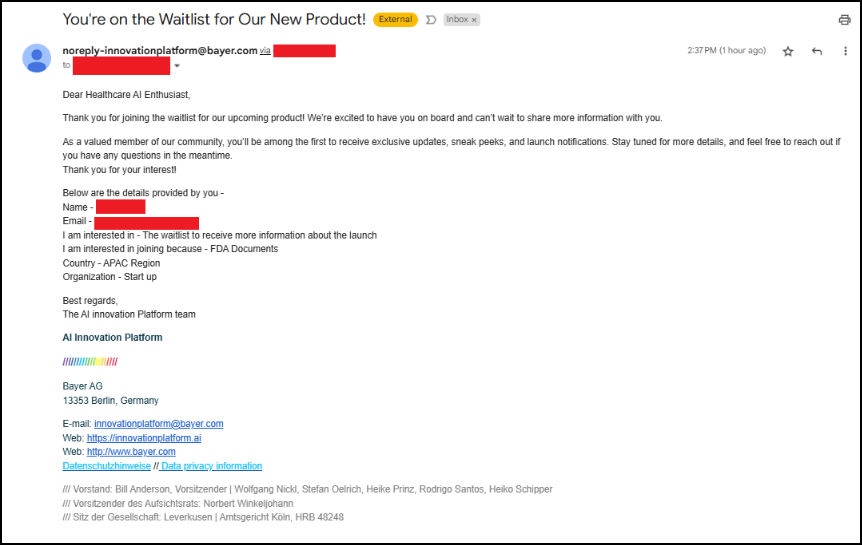Signing Up
Get started with the AI Innovation Platform!
This guide will help you navigate the registration process for the AI Innovation Platform, whether you're joining the waitlist or creating a new account. We'll walk you through each step, providing clear instructions and screenshots to make the process simple and straightforward.
Whether you're a researcher, developer, or business professional, this platform offers a wealth of resources and tools to help you leverage the power of AI. We're excited to have you join our community!
Steps to Join the Waitlist
This section guides you through the process of joining the waitlist for the AI Innovation Platform. This will allow you to be notified when the platform is ready for access.
- Visit the Registration Page:
- Click on this link: AI Innovation Platform ⧉
- This will take you to the AI Innovation Platform waitlist registration page.
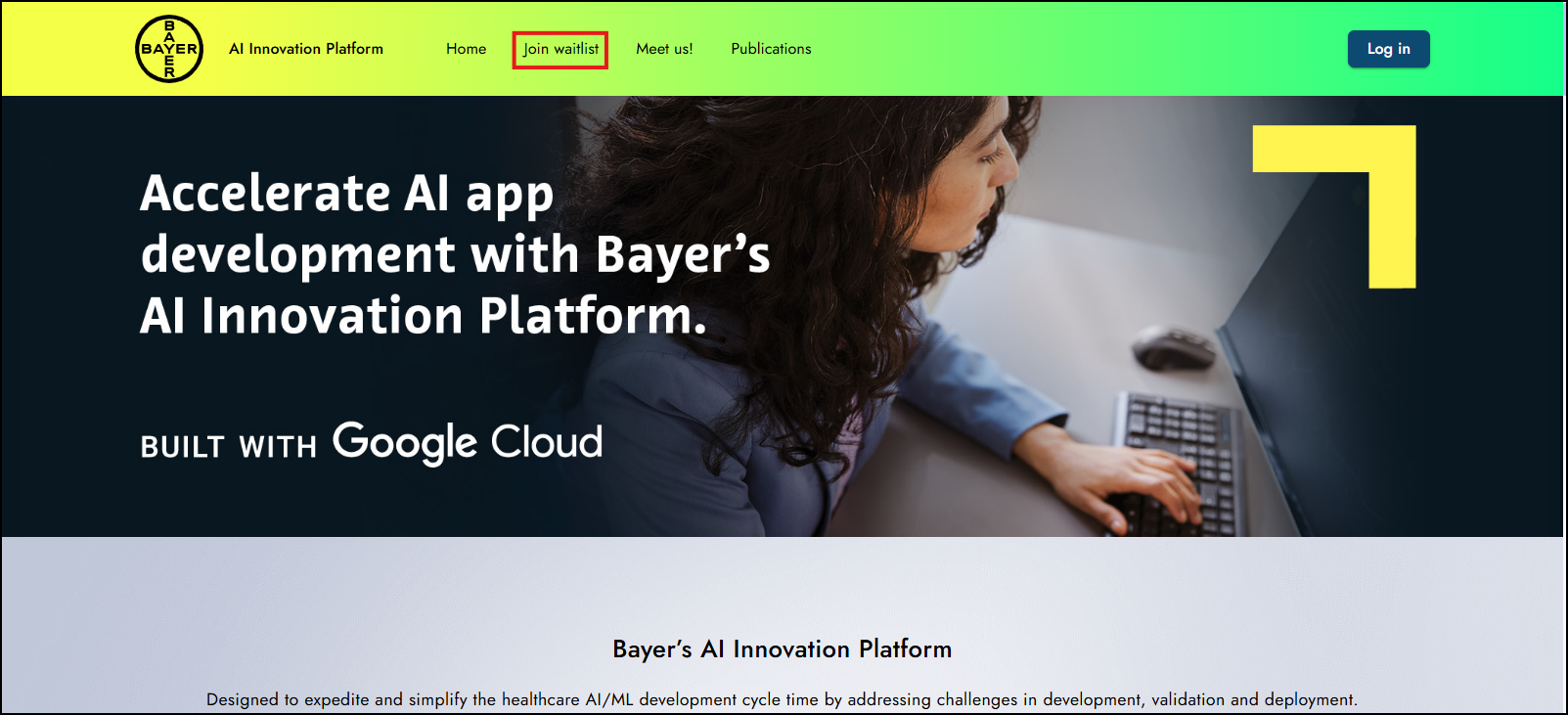
- Fill Out the Waitlist Form:
- Enter the following information:
- Name: Your full name.
- Email: Your professional email address.
- I am interested in: Choose if you'd like to join the alpha customer program or be added to the waitlist for launch updates.
- I am interested in joining because: Briefly share your reason or motivation for joining the platform.
- Country: Select the country you’re based in.
- Organization: Choose the type of organization you represent.
- Click the Submit button to complete your request.
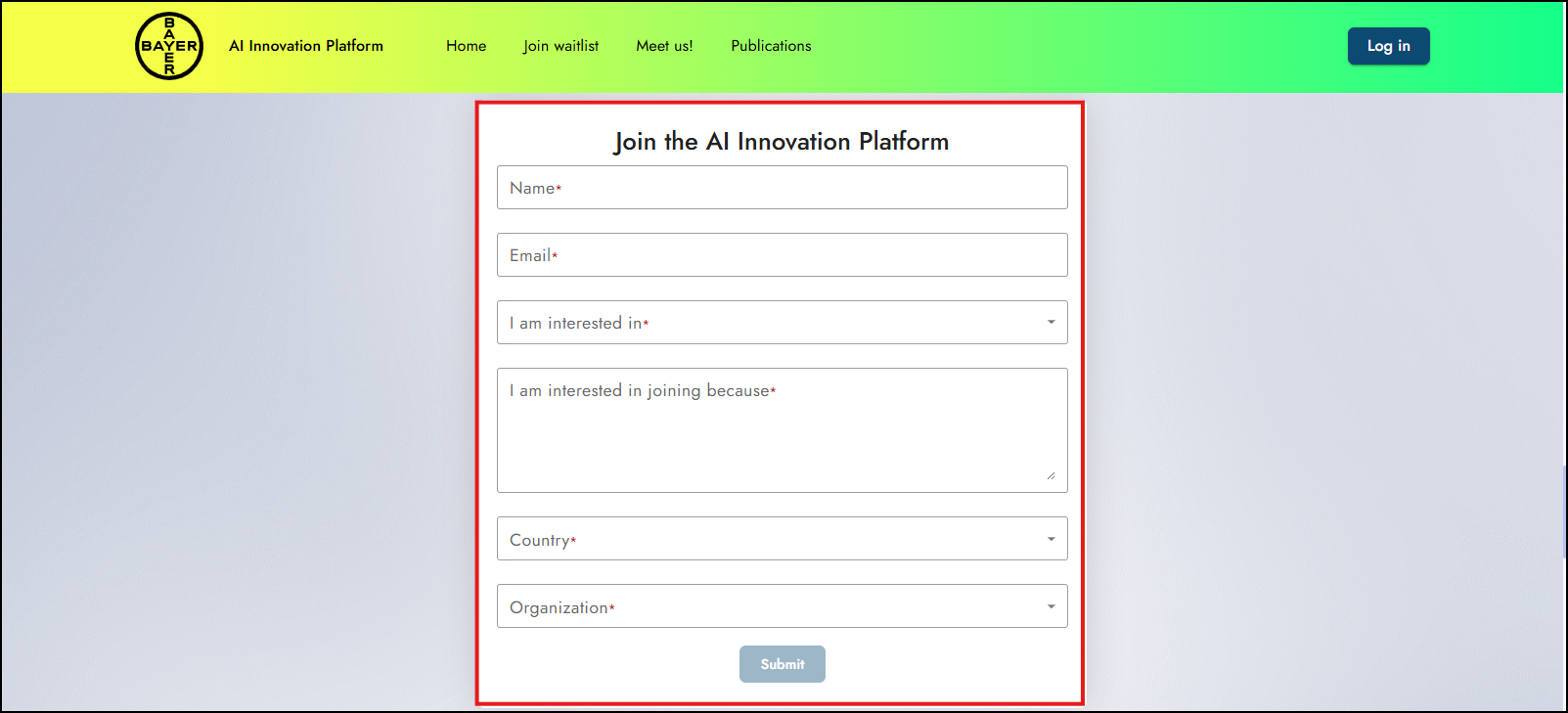
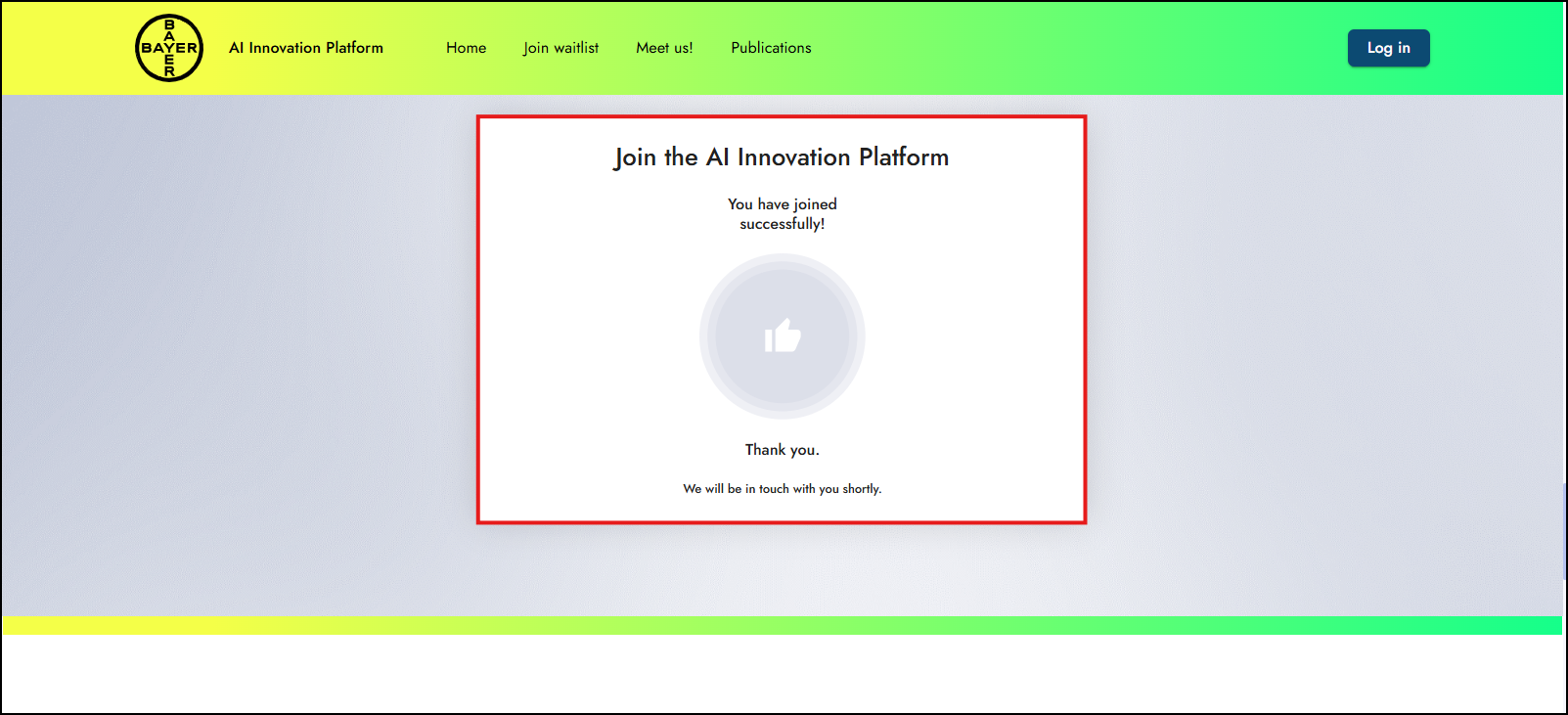
- Enter the following information:
- Receive a Confirmation Email:
- Approval & Login:
- Once your request is approved, you will receive an email with your initial password and login instructions.
- Follow the instructions in the email to log in to your account.