Project Requests (for Admins)
Below are the steps that admin can follow to review, approve or reject the GCP project creation requests from their team members:
-
Once the user has requested the project/addition of a user, it will go to the admin for approval. The admin can see all the requests on the "Dashboard" page under the "Requests".
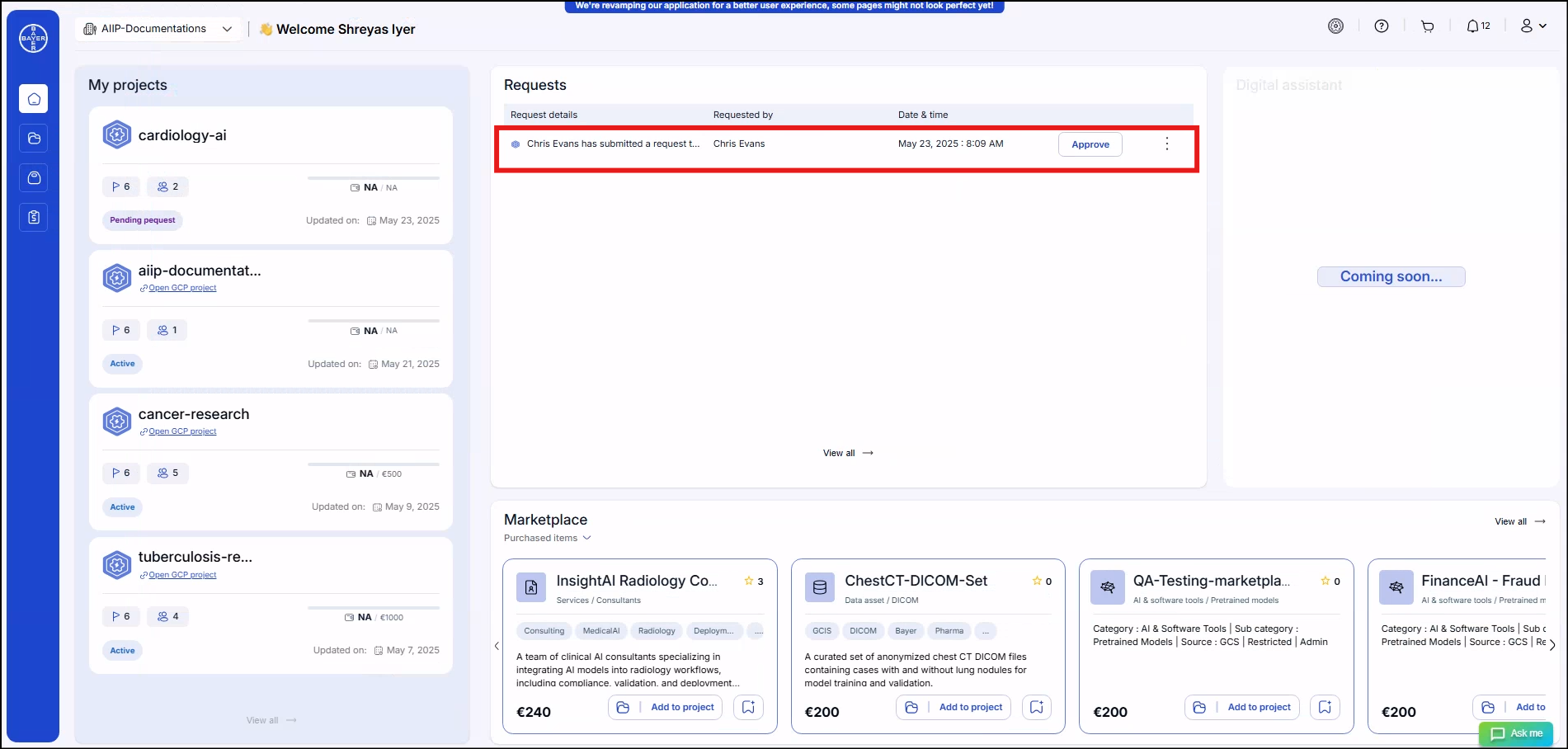
-
The admin can click on the project and refer to the details of the project before taking appropriate action.
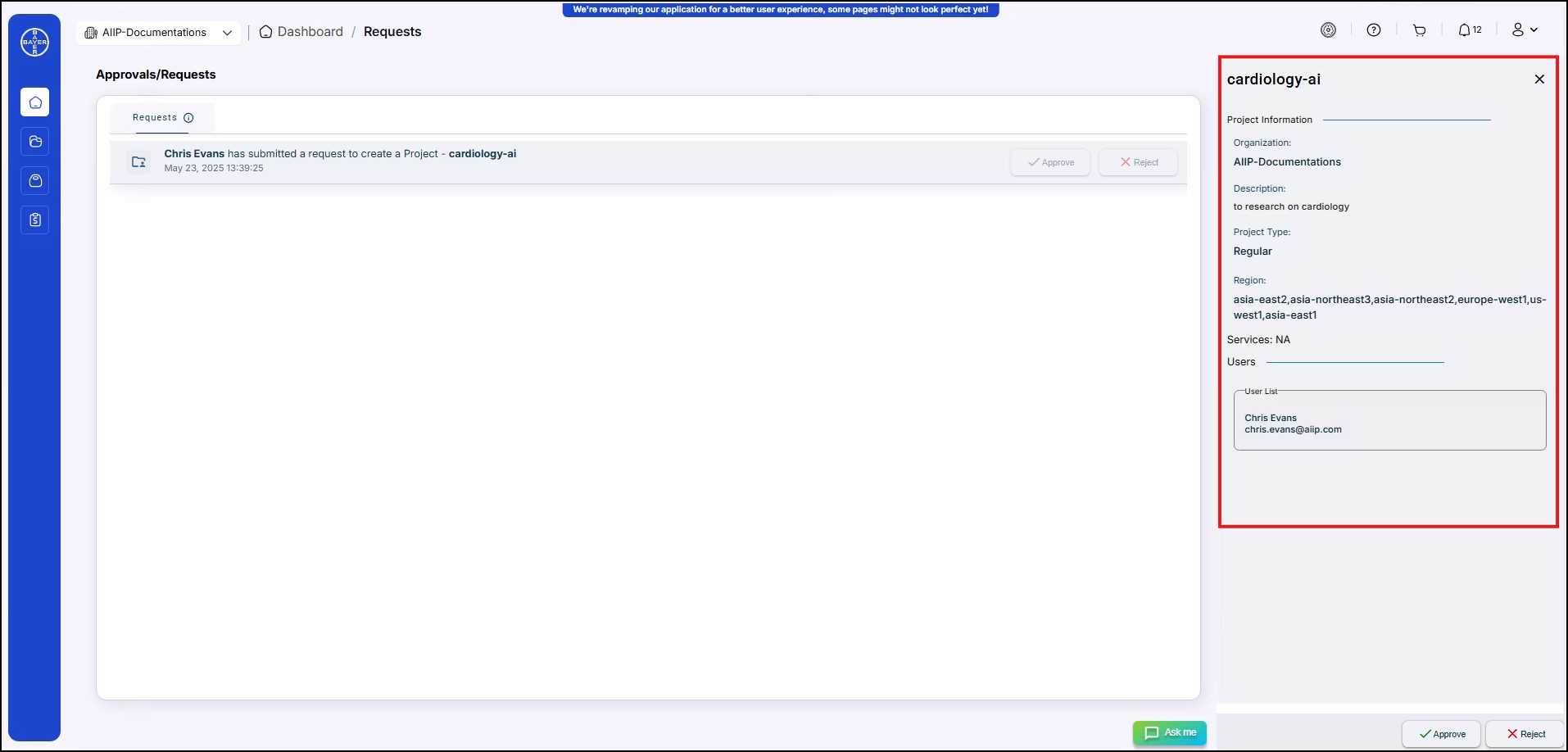
-
Once reviewed, the admins can click on the approve or reject button available under "Approvals/Requests". A pop-up will open to add comments for approval/rejection. Once added, the admin can submit it.
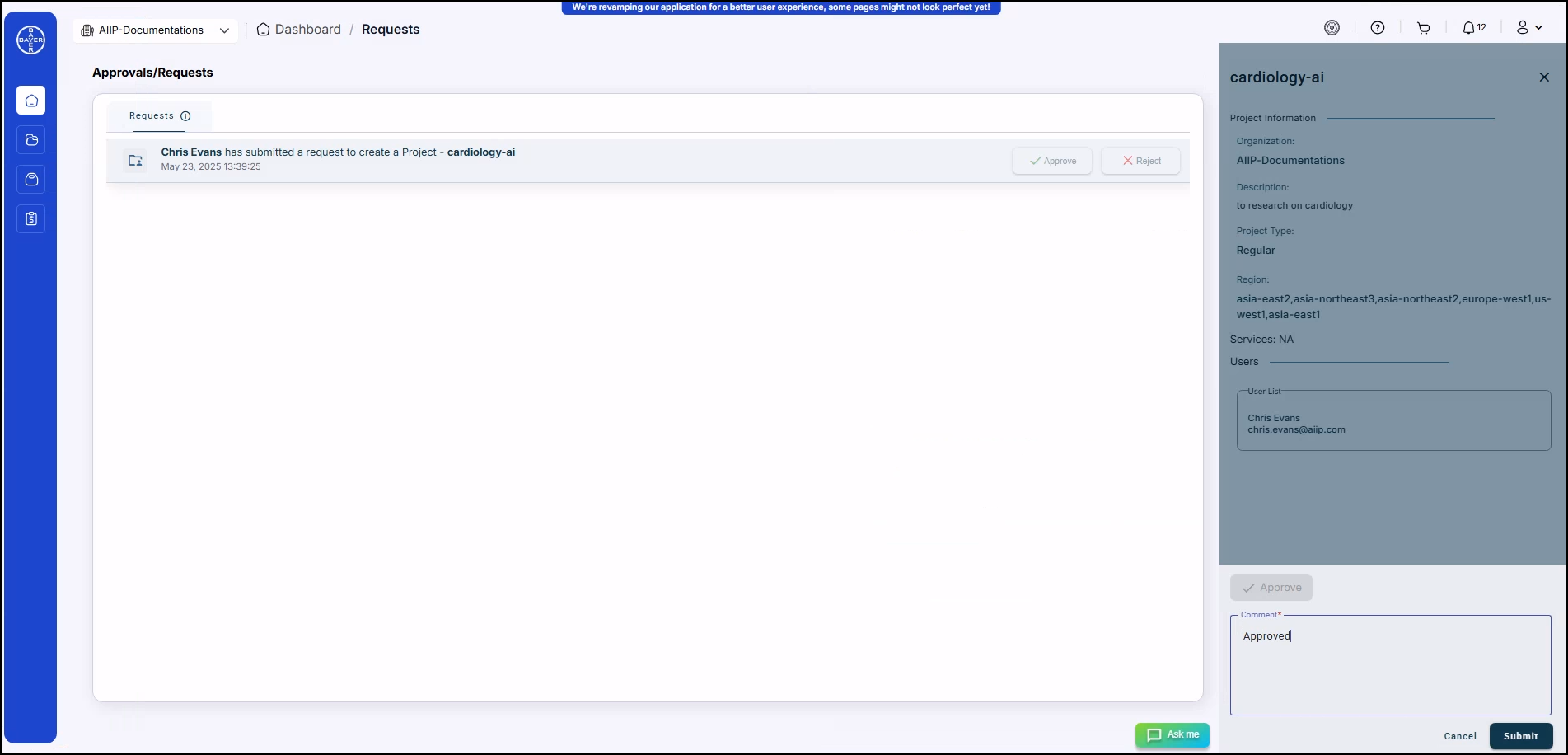
-
Once submitted, a notification will be sent to the user who had requested for the project/user addition and a message displaying the action taken would be mentioned (To know more about notifications, refer to the Dashboard section of this documentation).