Project Overview
This section explains how a user can set up independent cloud environments and integrate Google Cloud Platform (GCP) services to support the development of applications, such as SaMDs or other types of applications.
The “My Projects” page is where the user will find all the tools for managing projects and folders. The user can use this page to:
- Request a new project (administrators can create projects directly).
- See a summary of all the user’s projects.
- Make changes to the user’s current projects. A user has the flexibility to create and manage multiple projects within the same folder. To ensure security, only users who have been onboarded to the organization or folder can be added to projects. Granting a user access to a project also automatically grants the user access to the folder containing that project.
Here is how your "My Projects" page would look like:
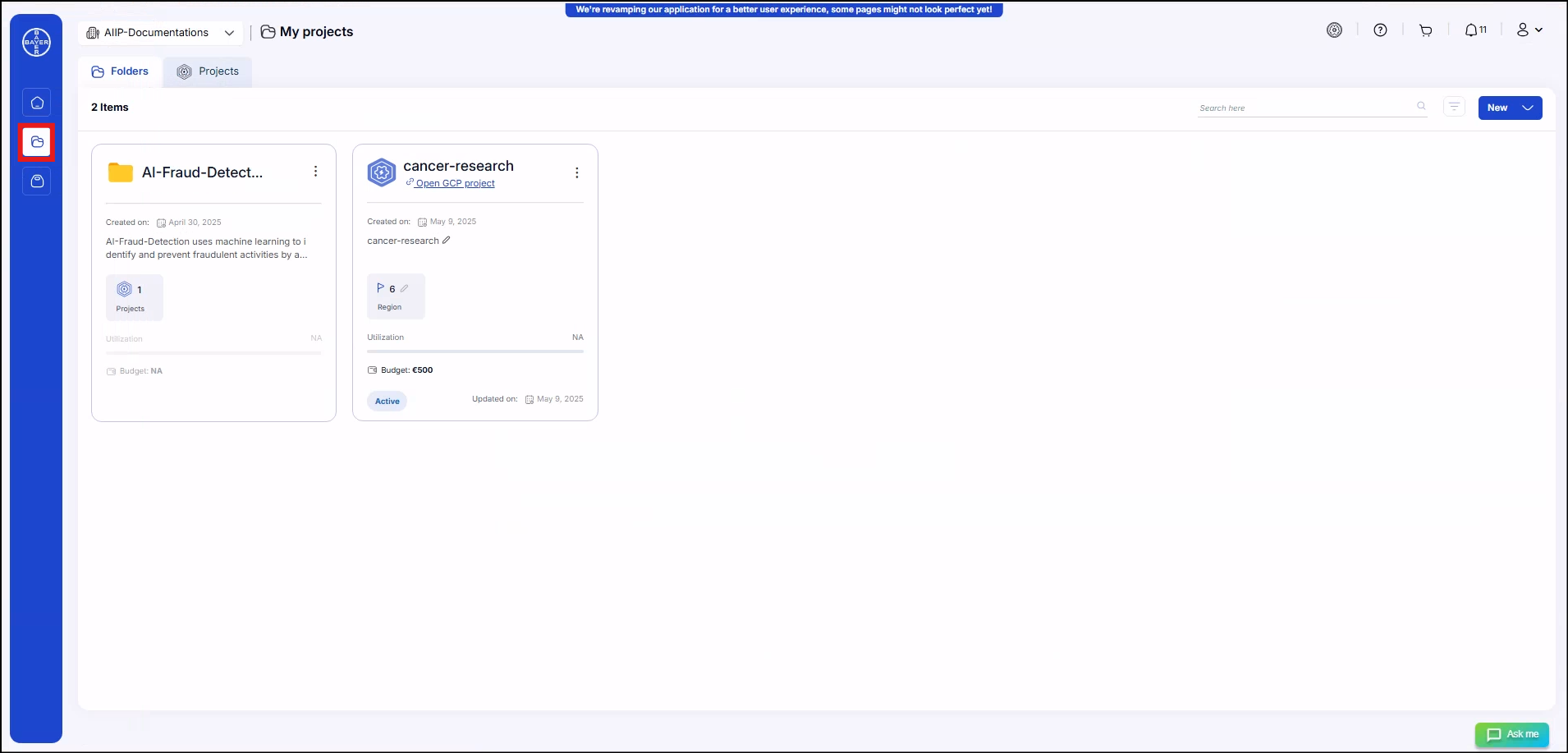
Continue reading to learn more about what all you can do with the "My Projects" page.