Item Purchase Requests (for Admins)
This page is exclusively for admins, designed to streamline the process of approving or rejecting user purchase requests.
-
Access Your Cart: Use your cart to review items that are awaiting approval, ensuring a seamless process for tracking requests.
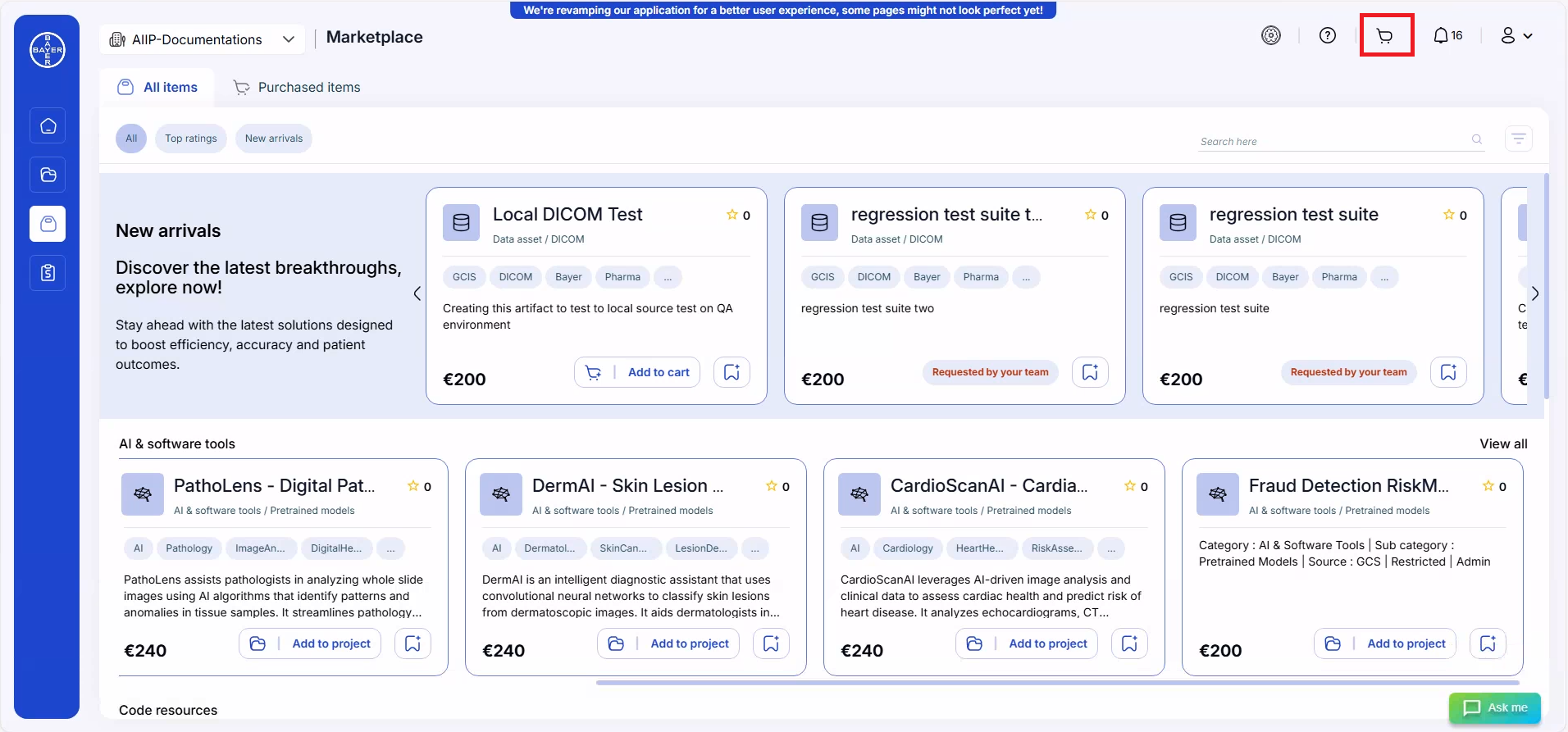
-
Pending Approval: View all pending purchase requests in the "Requests by Team" tab, making it easy to manage requests efficiently.
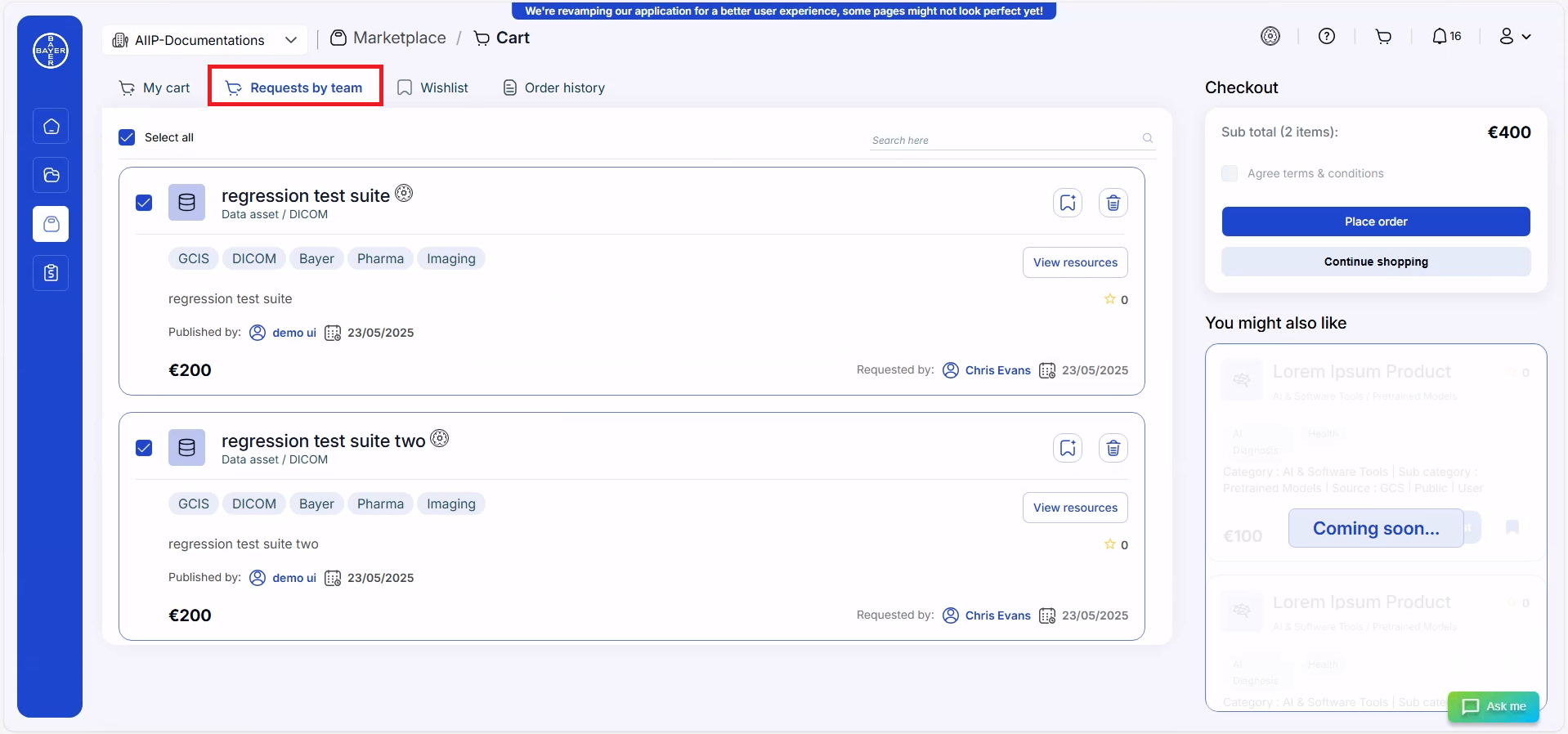
-
Review Requests: Approve or reject purchase requests with just a few clicks.
-
Place Order: Complete the purchase request by clicking on "Place Order".
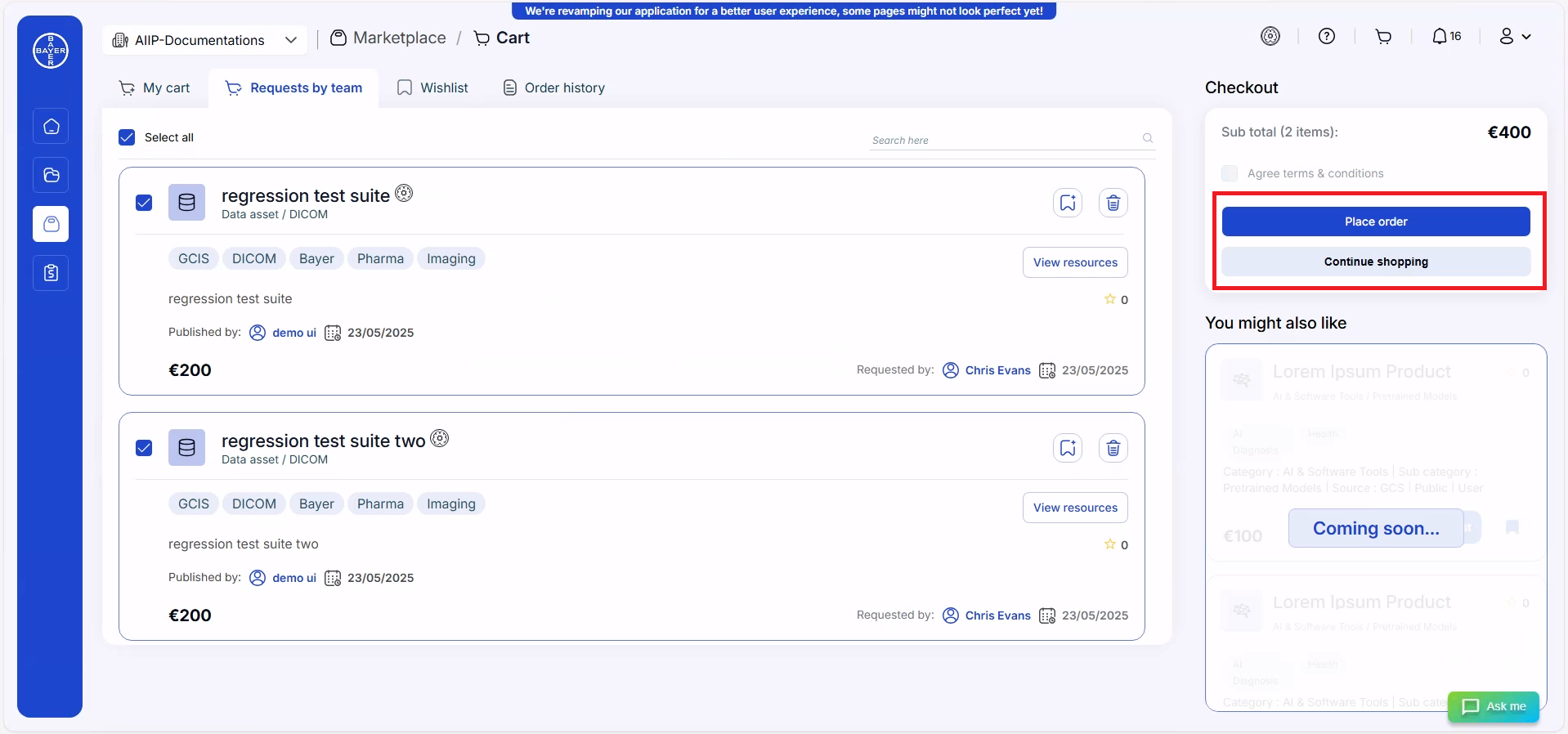
-
Checkout: A popup will appear, displaying all selected items and their details. Review the information and click "Confirm Order" to approve the request.
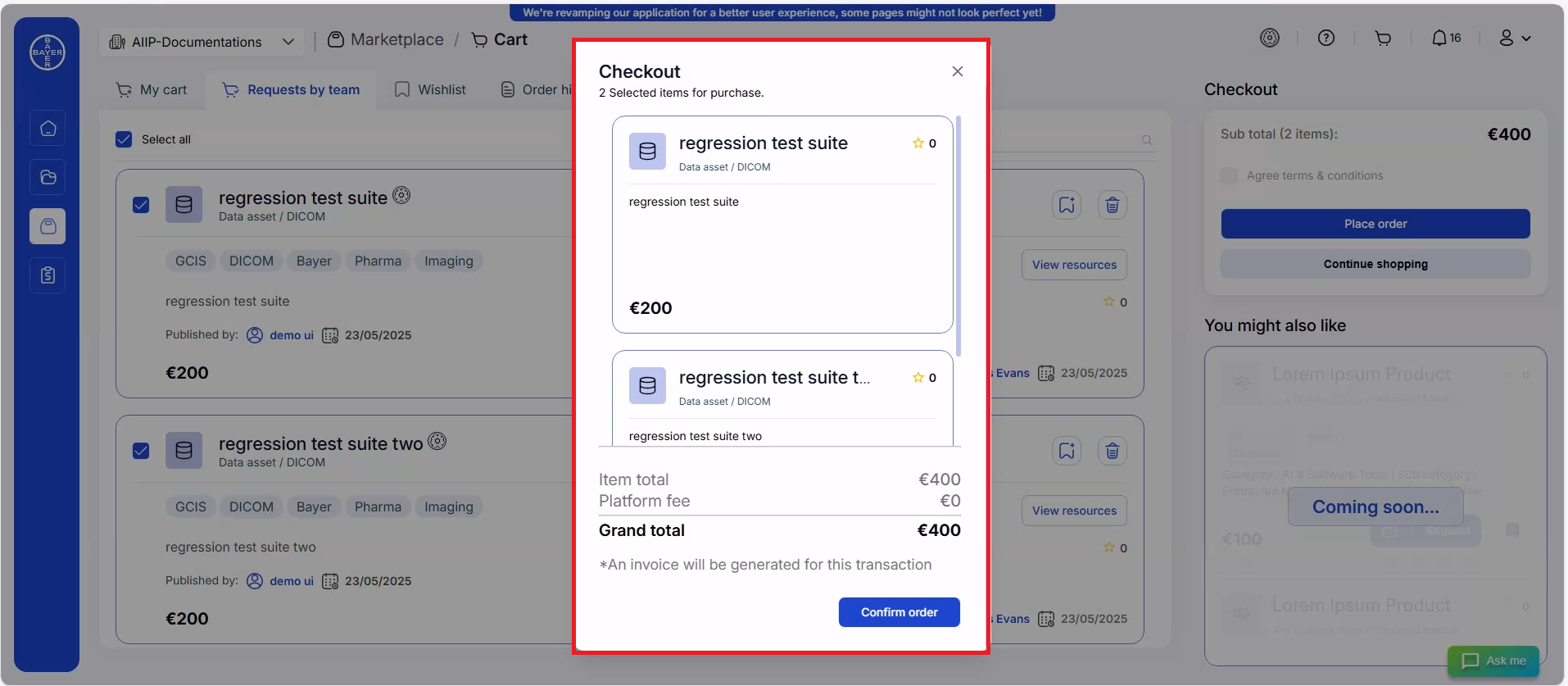
-
Confirmation: A confirmation popup will display: "Your order request has been placed successfully."
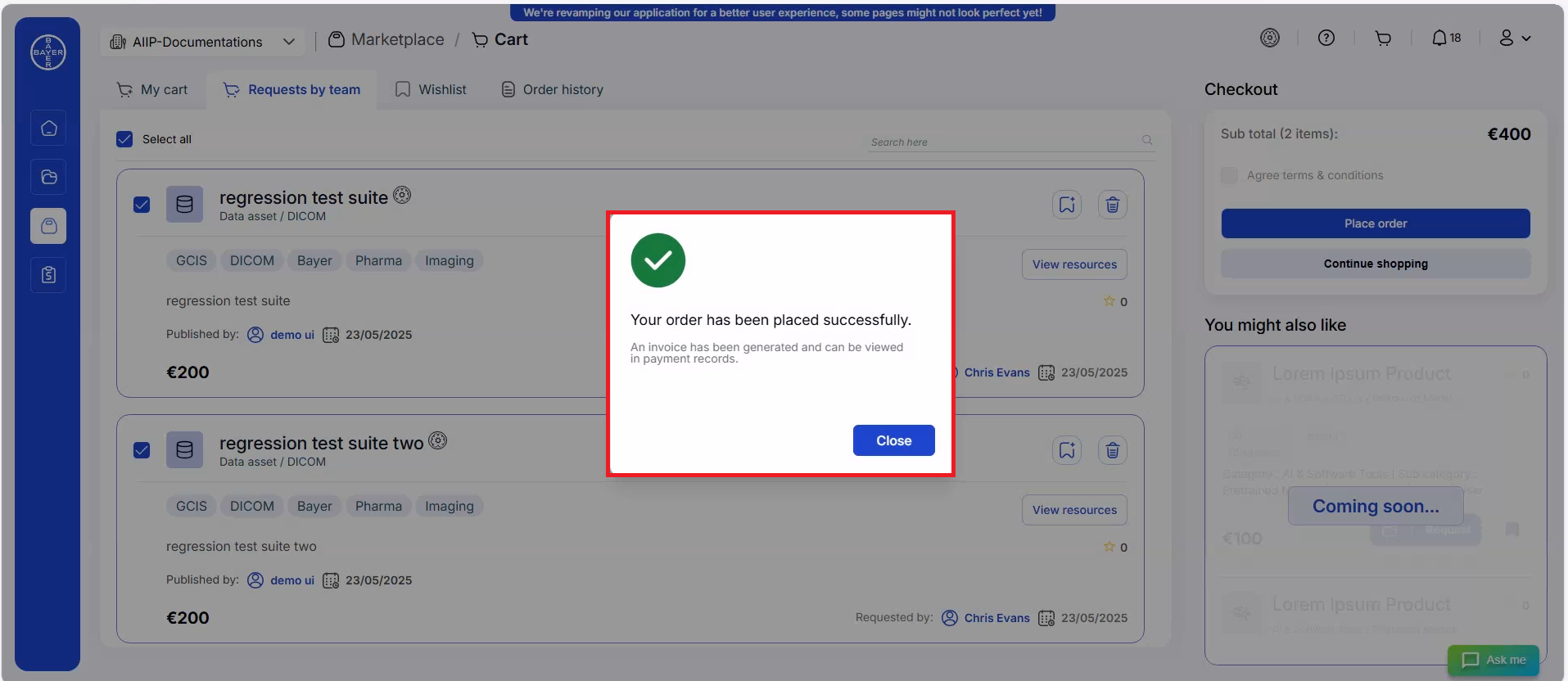
-
If an item is rejected, it will be added to the user's Wishlist by default.
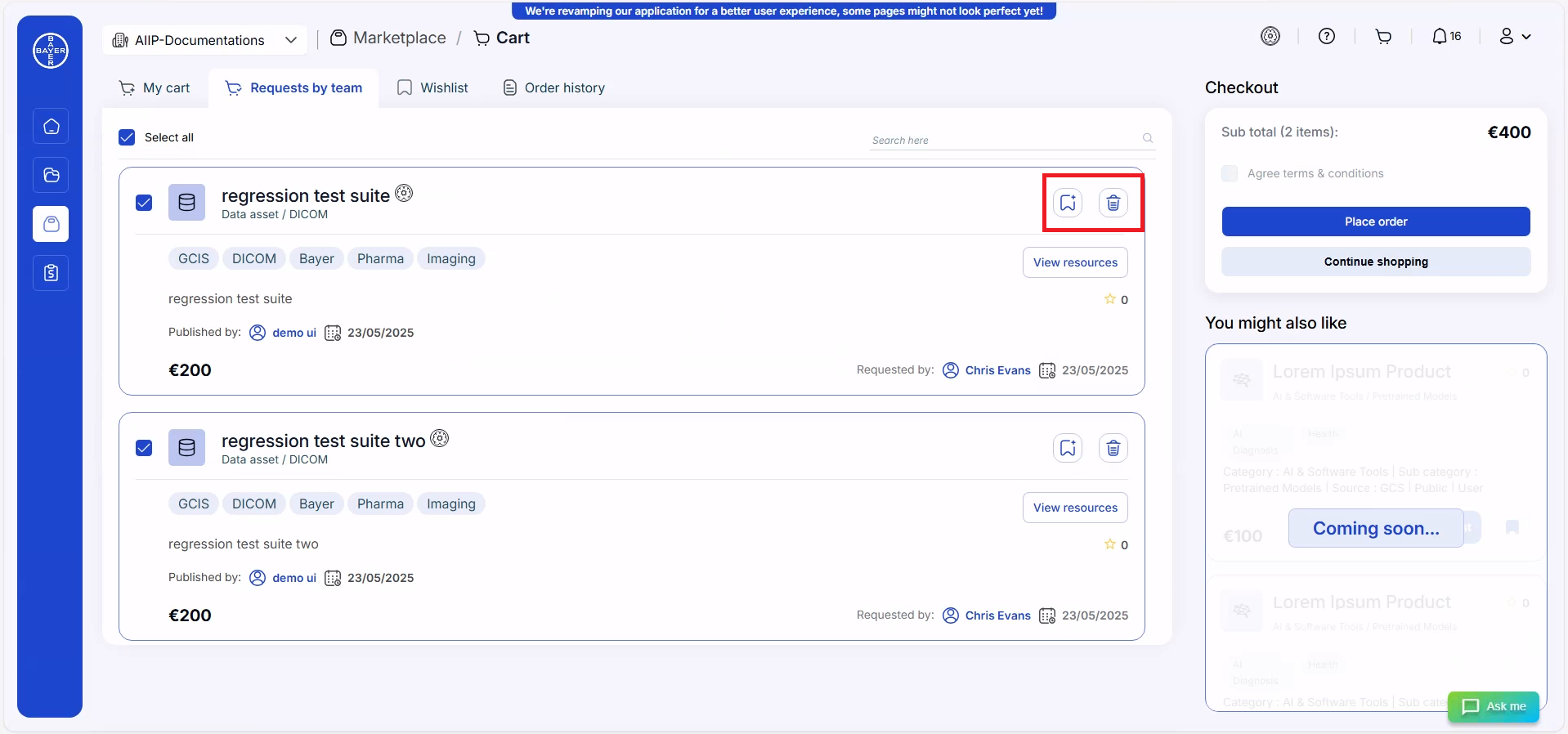
-
Direct Purchase: Customer admins can bypass the approval process to purchase items directly when required.
