Folders Overview
This section explains how users can organize, manage, and collaborate on different projects with ease. This guide provides a quick overview of how folders work and how they can streamline your work on the platform.
AIIP offers two types of folders to suit different project needs and compliance requirements:
-
Regular Folder: These are flexible, everyday workspaces ideal for exploratory research, prototypes, and collaboration.
- User can create upto 4 levels of nested subfolders for structured project organization
- Each folder can contain upto 300 subfolders at the same level
- Users can move and reorganize folders and projects anytime
- Ideal for fast-paced development and experimentation, allowing dynamic workspace setup
-
Regulated Folder: Designed for projects under strict compliance and data governance, regulated folders enforce structure and security.
- User can create upto 2 levels of nested subfolders
- Each folder can contain upto 5 subfolders at the same level
- Only 4 projects allowed per subfolder
- Users cannot move, rename, or reorganize folders and projects once created
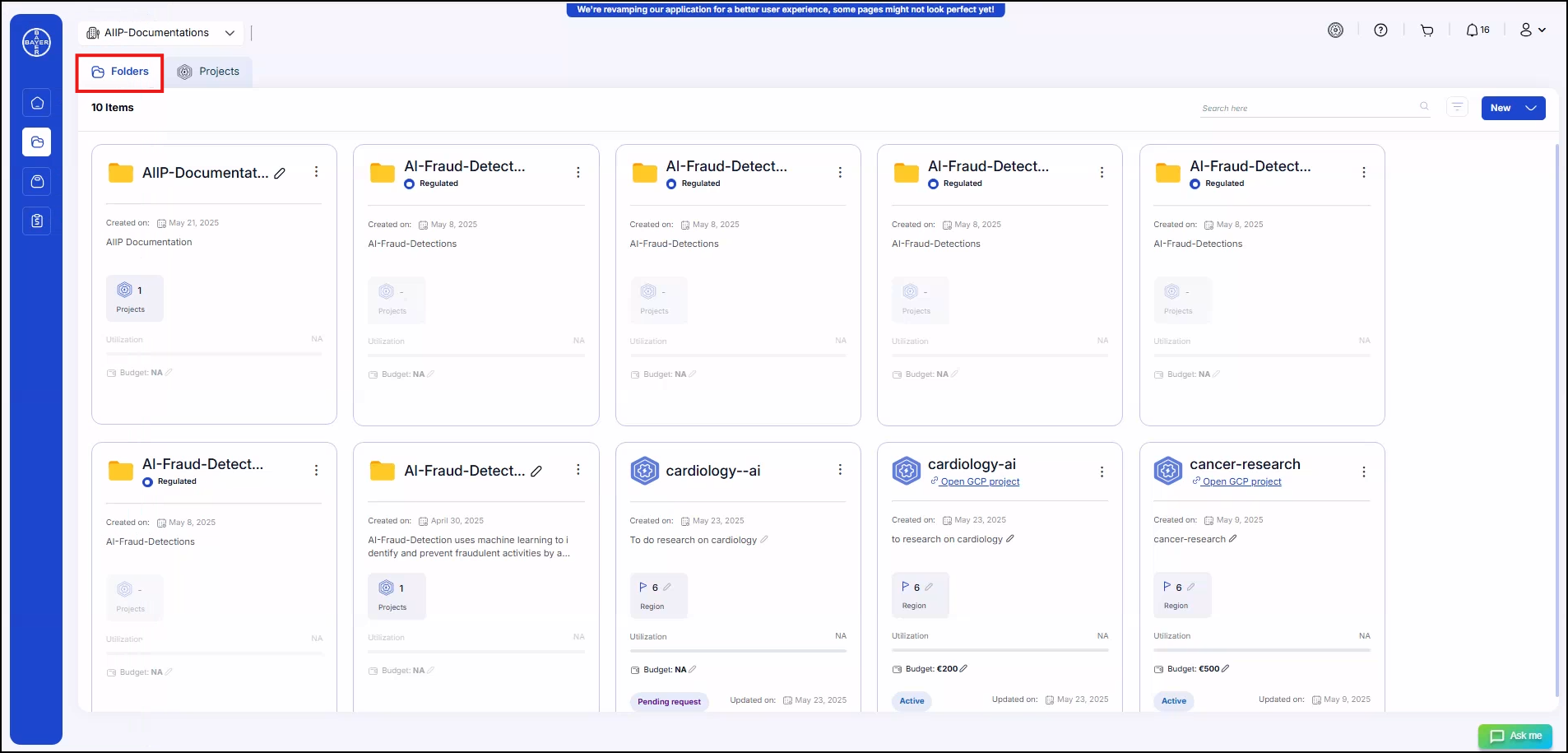 Each folder has role-based access controls to ensure your data and services are secure.
Each folder has role-based access controls to ensure your data and services are secure.