Edit Project Details
Add Users to the Project
At any point in time, one can request users to be added to an active GCP projects. It is not necessary that the users needs to be added while creation of projects only. The users can follow the below steps to request for adding more users in their projects:
-
Click on the active project for which the users need to be added. Click on the pencil(🖉) icon next to the Users.
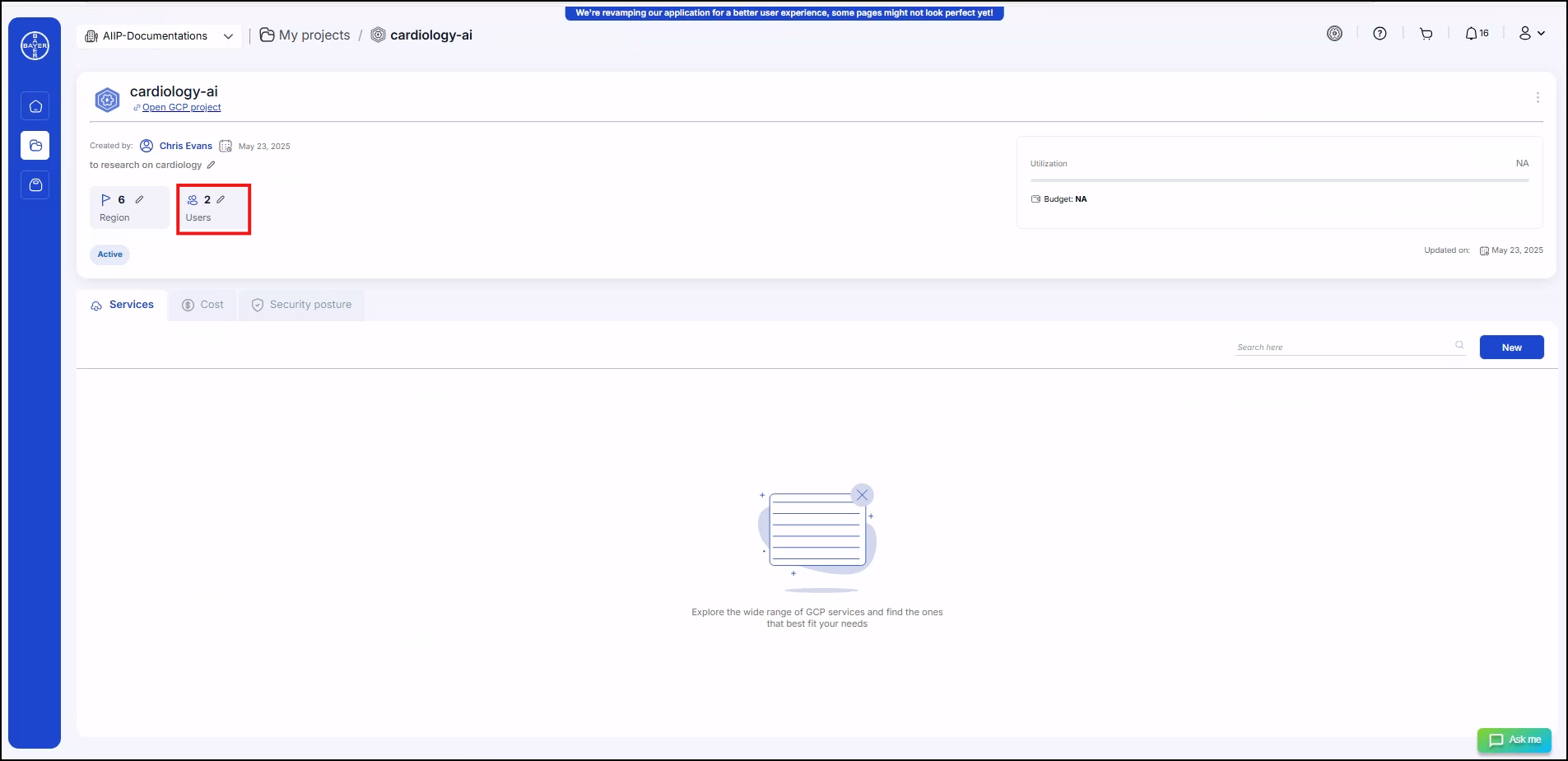
-
Add the name of the users that need to be added and click on Submit.
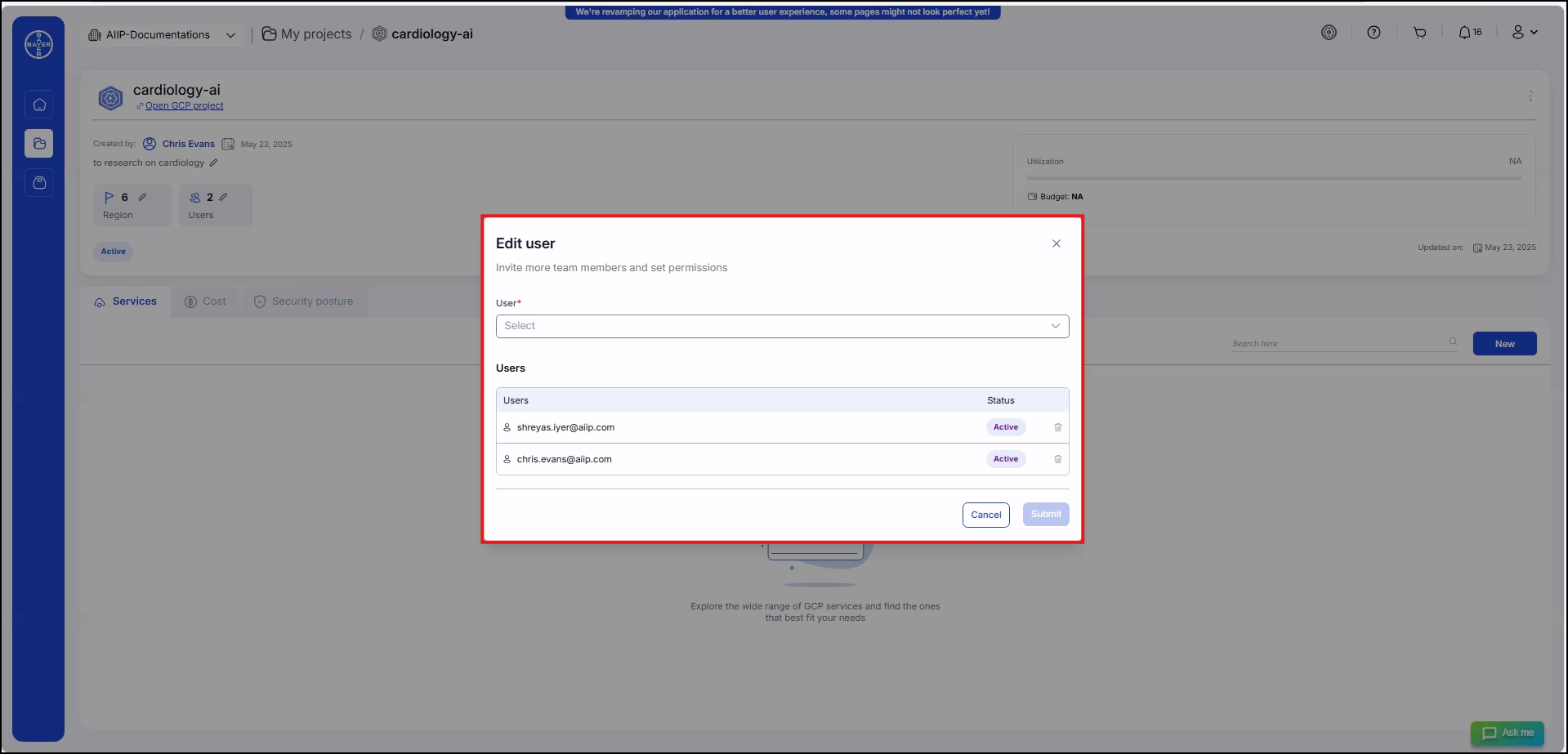
-
The request to add users will be sent to the admin. The user will receive a notification for the action taken by the admin notifying them whether their request was approved/rejected (To know more about notifications, refer to the Dashboard section of this documentation). Once approved, the user will be added and will be displayed as below.

Edit Project Description
The users can edit the description of their GCP projects using the edit functionality.
Below are the steps to be followed:
-
Click on the active project for which the project needs to be edited. Click on the pencil(🖉) icon next to the description.
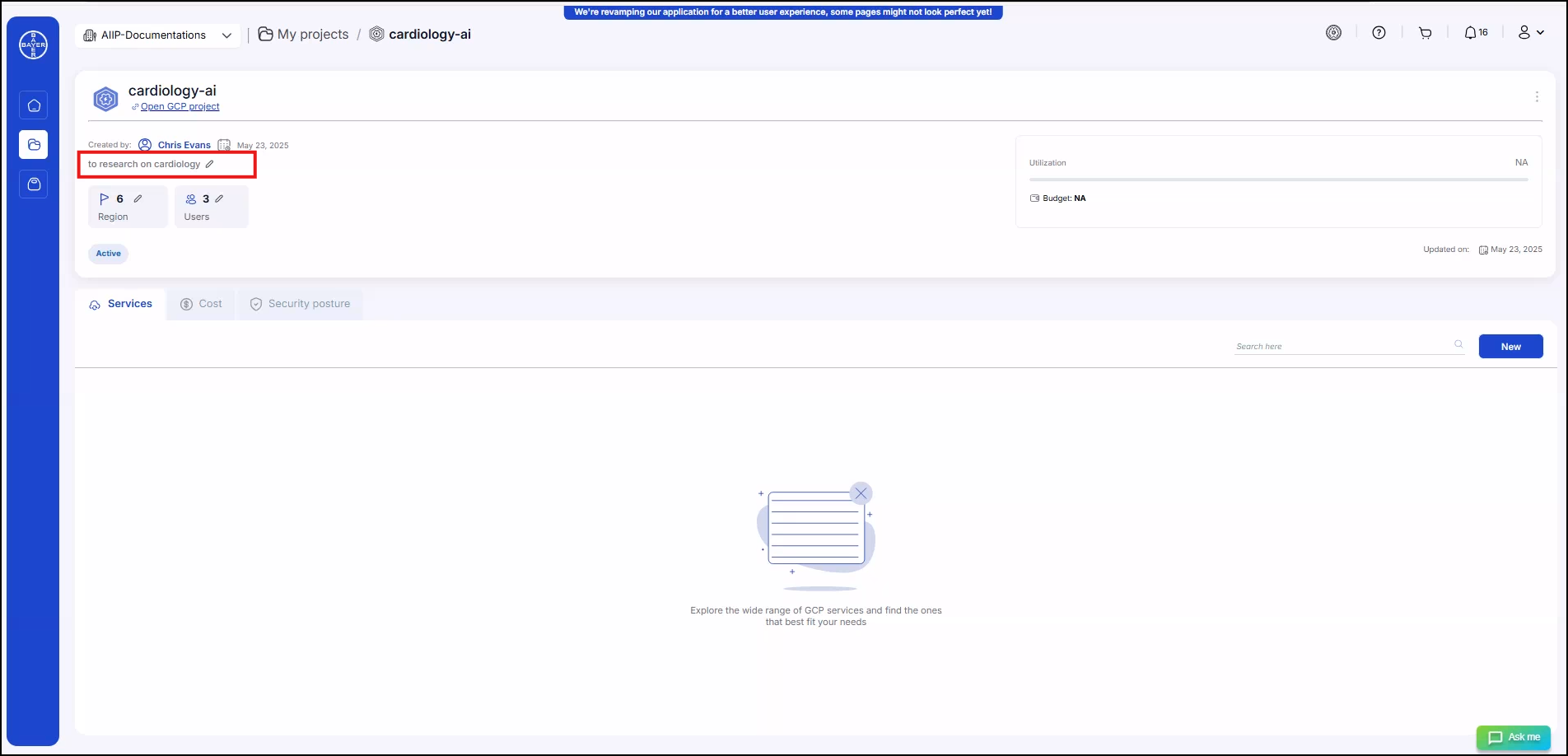
-
A section will open with existing description of the project. Under this, users can edit the description.
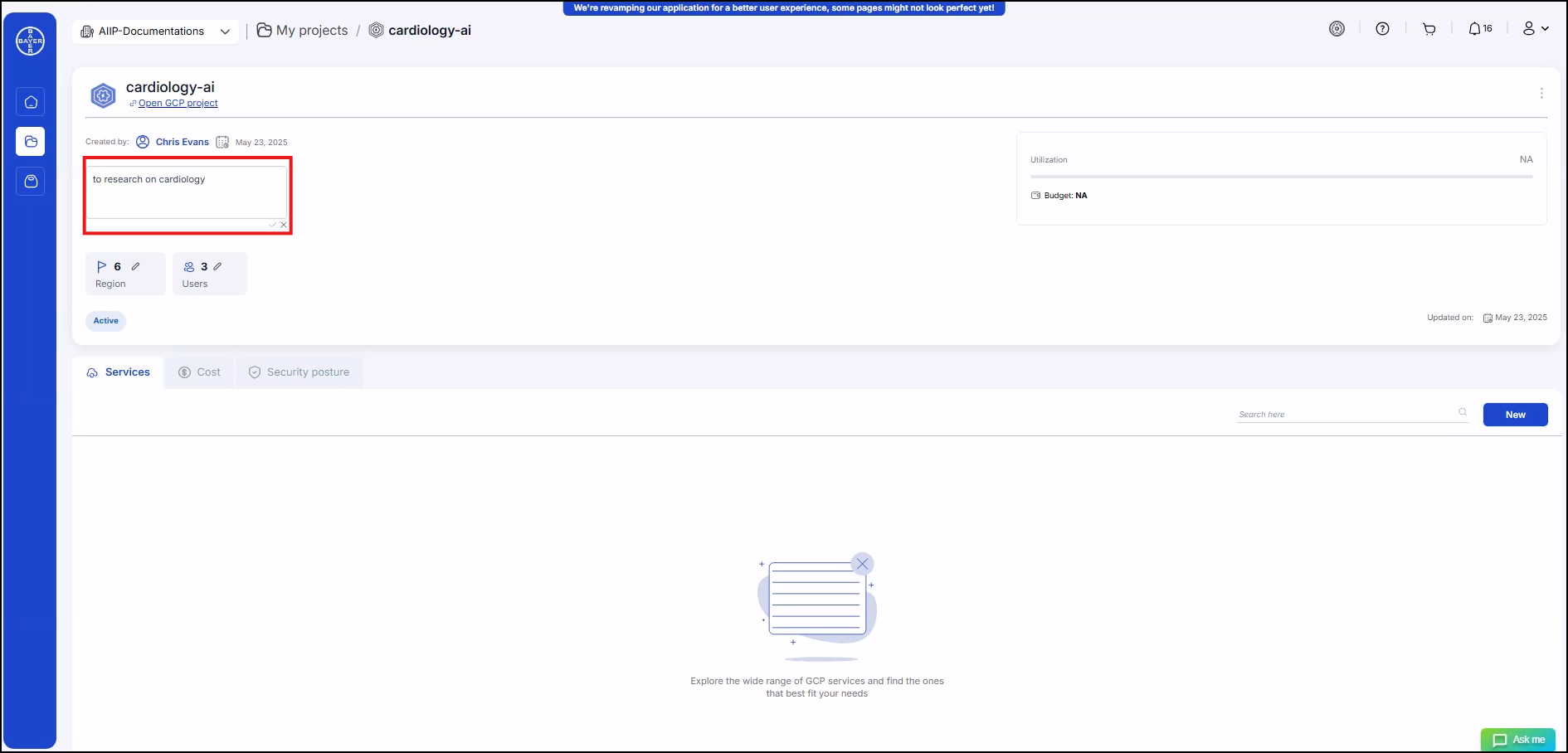
-
On clicking the checkmark, the project description will be updated instantly.