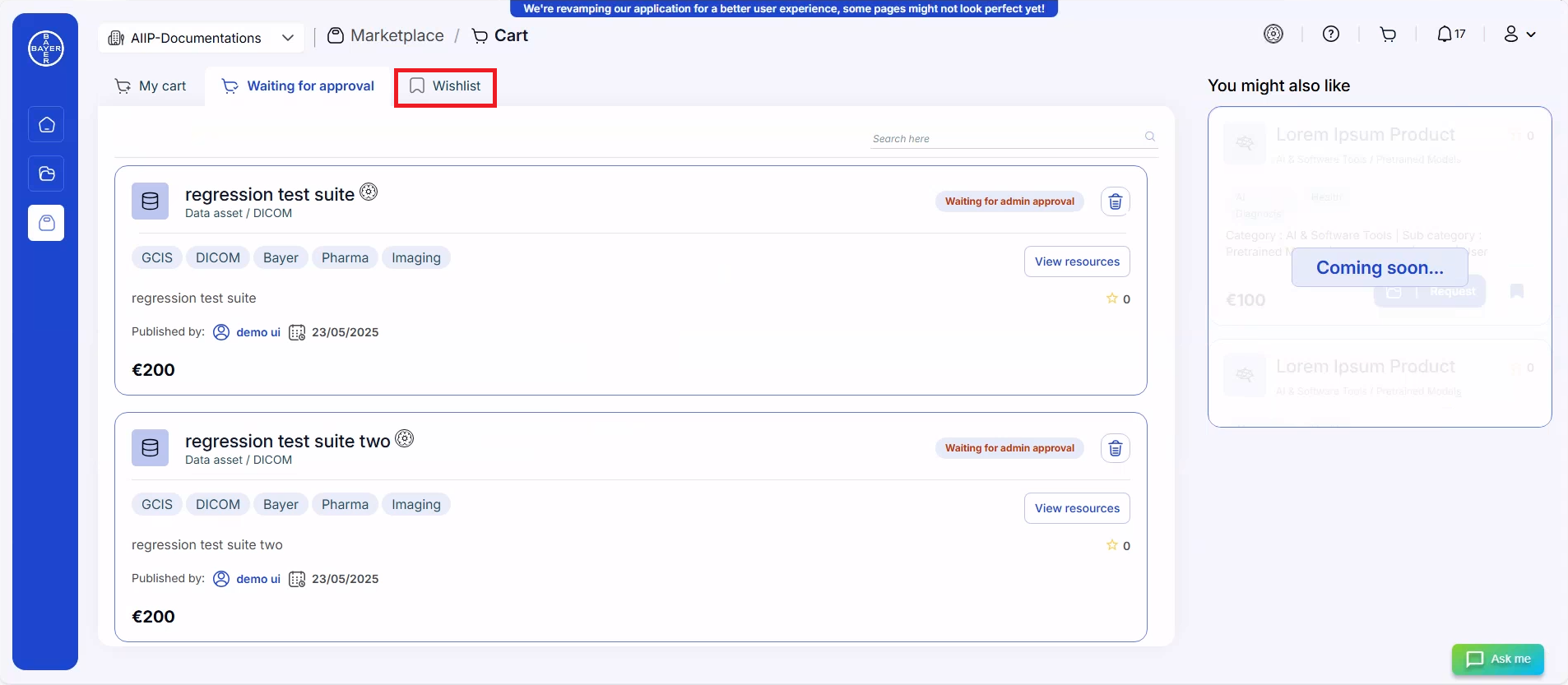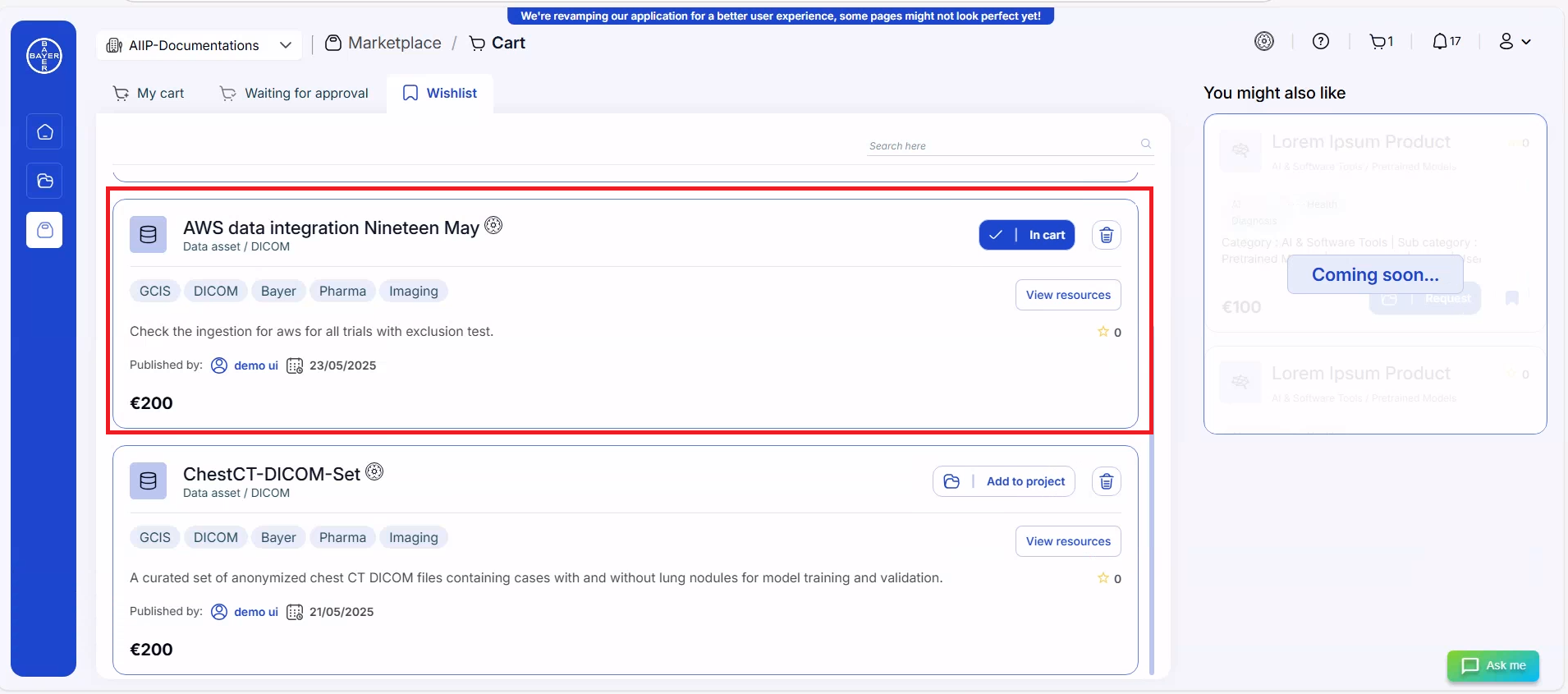Add Items to Wishlist
Adding Items to Your Wishlist:
- Easily add items to your Wishlist from the item card or detailed view page.
-
Look for the "Add to Wishlist" icon, prominently displayed on each item card for quick access.
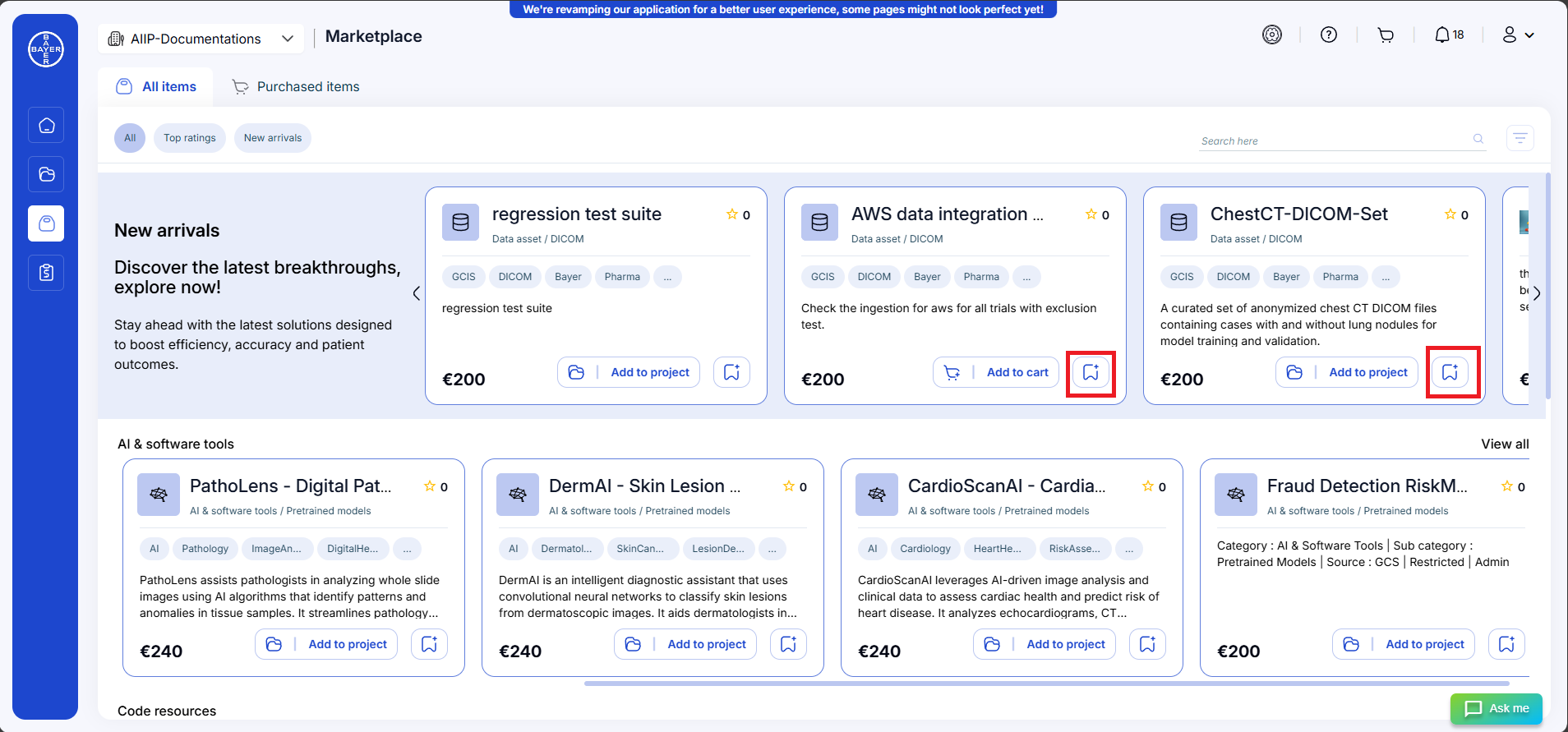
-
Simply click the icon to add the item to your Wishlist. Want to remove it later? Click the icon again to seamlessly remove the item.